Tutorials
-
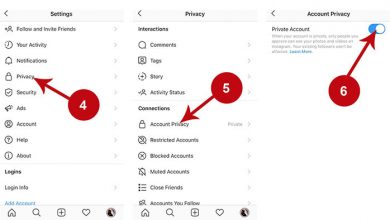
How to put your Instagram private mode
When you create a photography social network, in the first instance, you want everyone to see your photos, stories, comments…
Read More » -
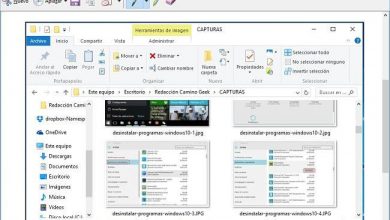
How to take a screenshot in Windows
A screenshot is a photo of the items on the screen taken with the same device. In this post we…
Read More » -

B1 Online Archiver: How to Unzip Files Online for Free
There are many file compressors available to compress and decompress, such as Winrar, Winzip, 7Zip, etc. But if you have…
Read More » -
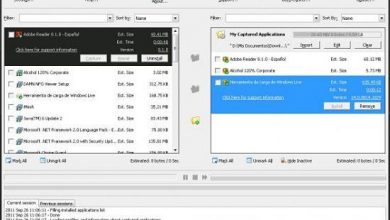
PickMeApp: Backup installed programs in Windows
Usually we have a large number of programs installed on our PC. For this reason, it can be very tedious…
Read More » -
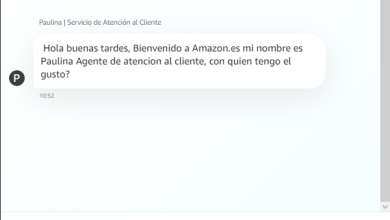
How to contact Amazon: what are the customer service channels
You have various means to contact Amazon in case you have made a purchase and want to track it, want…
Read More » -
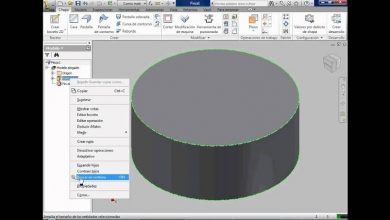
How to open a DXF file for free online
Ho, thanks to advances in computing, computer- aided design is a tool widely used by different professionals such as architects,…
Read More » -

How to change the administrator username and password of the WiFi router? – Fast and easy
How to change the administrator username and password of the WiFi router? As you may already know, factory passwords for…
Read More » -

How to divide your cell phone screen into two mobiles at the same time
Currently the ZTE Axon M is the only mobile phone that comes with two screens to use at the same…
Read More » -

How to write or get the letter ñ on the English keyboard of a Laptop or Pc
Fortunately, there are many ways to write the letter ñ, some more complicated or annoying than others. But it can…
Read More » -
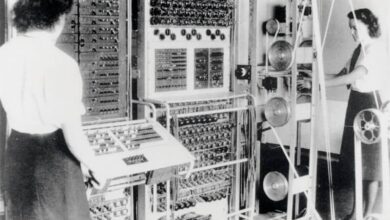
What is it, what is it for and how does the Arpanet work? – Internet history
Internet is a vast virtual world where we all have a space. It is so popular that we should know…
Read More »
