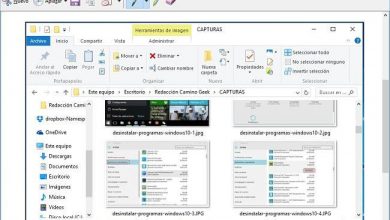How to open a DXF file for free online
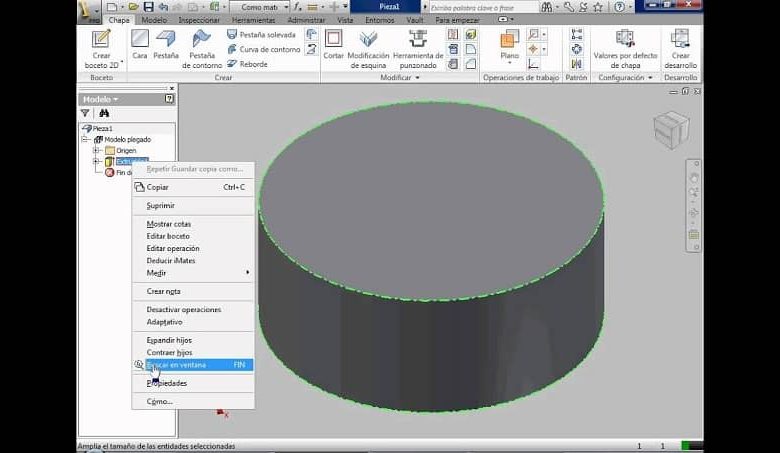
Ho, thanks to advances in computing, computer- aided design is a tool widely used by different professionals such as architects, engineers, graphic designers, industrialists, among others.
This assistance is carried out using AutoCAD, that is, CAD software, developed by the Autodesk company in 1982; tool that allows these professionals to make both two-dimensional drawings and three-dimensional modeling.
Now, the AutoCAD program has several extensions, including the DWG and DXF file formats. There are several programs to open DWG files without AutoCAD and both are similar; since they were created to exchange information between different CAD programs and drawing programs.
What is CAD Software and what is it for?
This software used by different professionals by computer, allows to present the information with a better structure, whether that project is being carried out at the moment, or to be developed; replacing the manual procedure with an automated one.
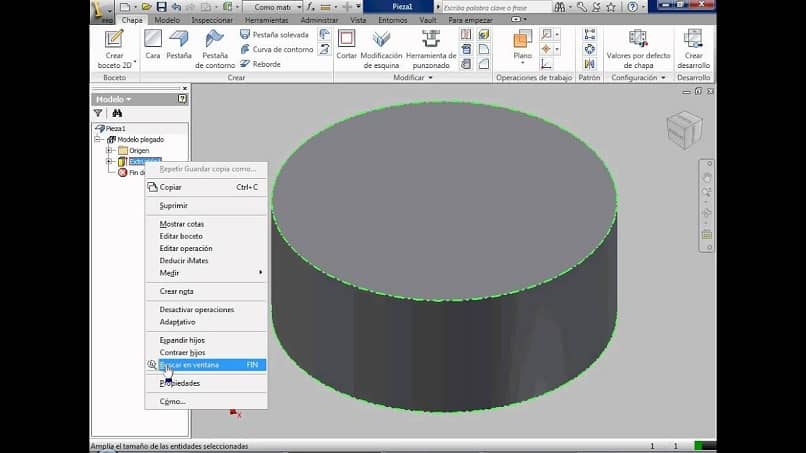
That is, you can describe the entire handling, not only create it but also modify it and even make graphical representations in second and third dimension ; it is also used in computer-level animation and special effects.
What are the advantages of using CAD software for professionals?
The design can be changed several times, until the appropriate one is approved, allowing a reduction in project costs; in addition, it gains in speed and speed, saving time in the presentation of the prototype in question.
Of course, we are also ensuring better quality and precision, since the corrections have been made in the right time, reducing possible errors; visualizing the assembly of the pieces for the final finish.
What is a DXF file?
The acronym DXF in the English language, Darwing Exchange Format, means that it is an exchange format for drawings by different designers, with the idea that it can be used as a universal format; being able to export or import the material with simplicity and simplicity.
The objective is to make operations between DWG formats and other programs on the market viable ; since this is a closed model owned by Autodesk; while DXF has a semi-public pattern.
The DXF is a model similar to a database for drawings, where textual information about the description of the design to be executed is stored ; There are several applications to handle DXF, some only allow you to see the designs and others that you can modify them.
These are some programs that support the DXF format; Among them we have AutoCAD, CorelDraw, ArchiCAD, FreeCAD, AdobeIllustrator, Paint Shop Pro, TurboCAD, Cinema 4D, FreeCAD and Microsoft Office Visio.
How to open a DXF file for free online?
Currently there are many web pages to view and convert different formats; such as opening a PowerPoint pptx file online . DXF files can also be opened for free. We will mention the three best :
- ProfiCad
- ShareCad (files up to 50 Mb)
- Viewer Autodesk (you must register for free and log in)
For example, in the case of the first ProfiCAD address, once you enter, it will show you towards the right side of the screen, a large dotted rectangle with two options to open the DXF file.
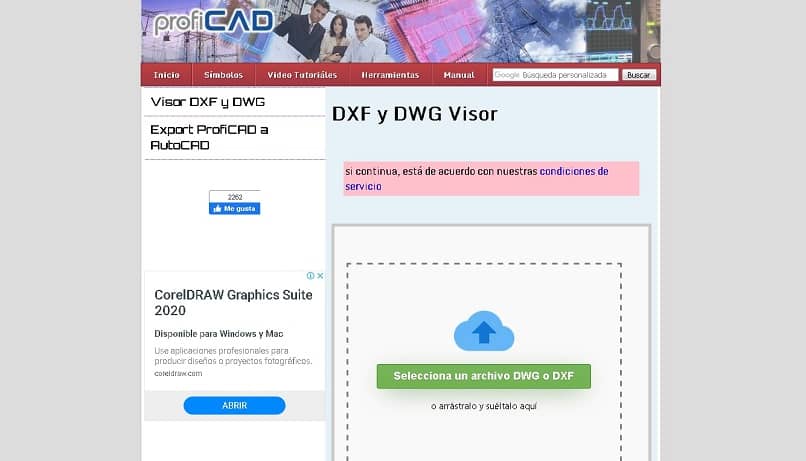
Choose the option you like the most, you can click on “Select a DWG or DXF file” (the window will appear for you to load your DXF files) or “Drag and drop it here”, that is, from the location of the files in your computer.
Once open, you can navigate using the mouse or mouse, holding down the left side to move and rotate in the different panoramic views; the central wheel is used to take the different shots, zoom type.
There are a wide variety of options online, which are not just limited to the DXF format. You can also convert a DWF file to AutoCAD DWG format , or even convert a PDF to an online editable DWG file .
Therefore we can conclude that this type of software is very useful for a diversity of professionals, saving time, money, reducing future failures not foreseen in advance and significantly improving the quality of the product.