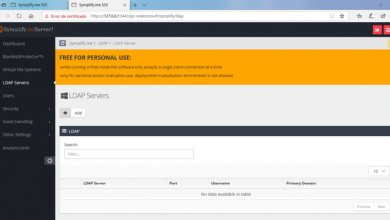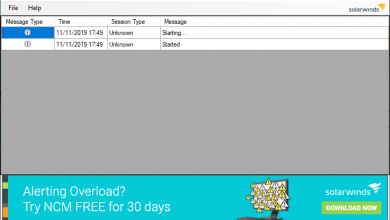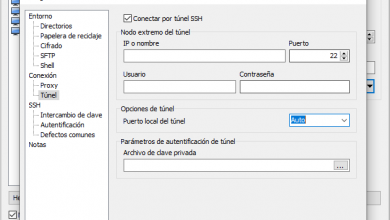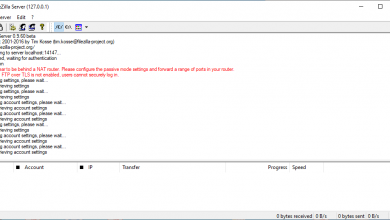How to create an account in milanuncios to publish my ads quickly and easily? Step by step guide
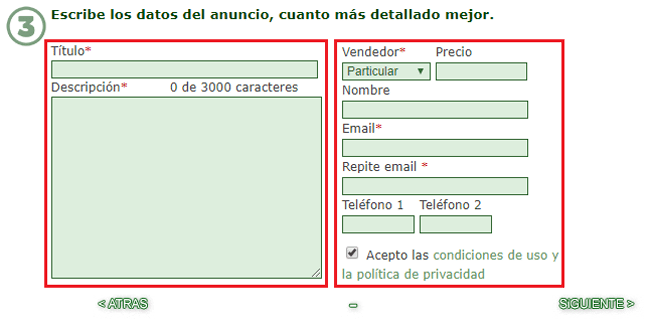
Buying and selling is another aspect that the internet has facilitated in a supine way in recent years. This technology has not only become the place where many companies open online stores for any user with money, desire and need, to browse and get various products that may interest them from their catalogs, but also the site where Anyone can sell what they want and anyone else can buy it without complications.
We are not talking about large buying and selling portals, but about others more intended for advertisements and second hand. There are numerous proposals in this regard, but Milanuncios’ is one of the most widespread and popular for all the facilities it places on the table. It is a direct platform, extremely simple to use and with a number of results that, in most cases, manage to satisfy both the buyer and the seller.
This effectiveness is something that leads many to want to know how to open and create an account in Milanuncios for free, and the reality is that it is something that demonstrates the simplicity of this website. Both to create an advertisement for sale and for a purchase, this portal makes it easy for you ; But, to make it even more so, this little guide that we bring you details step by step how you should act in each case.
How to open a new account in Milanuncios to sell and buy? It is necessary?
Below we leave you all the necessary information for this. We are going to explain how to open an account to place an advertisement for sale of anything and how to do the same for one for purchase. Although, as you can see, it is even easier than doing the typical new account opening forms. In fact, he bypasses them to go directly to what really matters.
As a place for buying and selling announcements, Milanuncios makes it easy for the user to move through its different sections. You do not have to open a new account at Milanuncios either when selling something or when buying. Everything is done directly, carrying out a series of simple steps so that there are no intermediate layers and, even so, there is enough information to contact the seller or the buyer in a transparent way. Next, we will explain how to proceed when selling and buying on this website.
How to put an ad on Milanuncios.com to sell?
As we have said previously, it is not necessary to create a profile to sell on this platform. The process to follow is much easier and simpler than in other similar sites, although it does require following some steps that we are going to detail here. To do this, let’s imagine that we want to sell our old car that will serve as an example.
First of all, go to the Milanuncios home page. Open your trusted web browser and, in the address bar (the space that is usually at the top of the window), enter the following URL: https://www.milanuncios.com
On the main website, you should look for the yellow button with the text “Post ads”, it is located below the search bar, it is obvious. When you find it, press it to advance.

You will go to another window in which all the categories of ads that you can publish will appear. Choose the one that suits your case. In this guide we will follow the example of the car, so you have to click on “Engine “.
A number of subdivisions are displayed to choose from. Since our car is a normal one, we click on “Cars “.
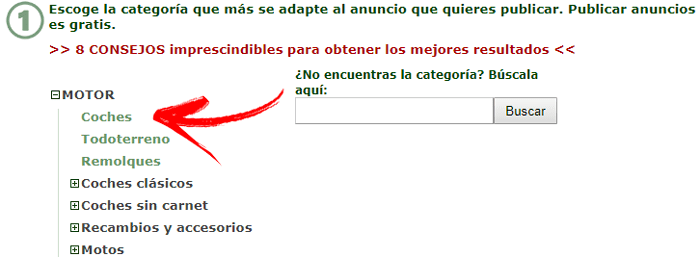
Now, you have to choose the province in which you are to sell your product (in our case, the car), the type of advertisement (supply or demand) and the town in question. Since we are trying to sell something, we must choose “offer” and, in the other two fields, it is important to fill in truthfully so that the sale is as easy and fast as possible. When they are completed, click “Next “.
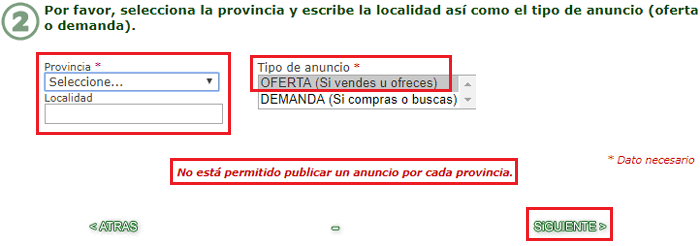
In the section in which we are, we must offer all possible details so that the ad is well complete. This window varies depending on the category previously chosen. In our case, we must indicate the brand, model, kilometers, year, color, number of doors and a long etcetera.
Only the fields that appear with a red asterisk * are mandatory : make, model, vendor, number of doors, vendor (private or professional), e-mail (and repeat) and description (maximum 3000 characters). The more data you enter, the more chances you will have of being successful in your sale. There are people who choose not to give the price of the product or give a “false”, this is a mistake and in the long run it can harm us in our sale.
Fill in as many more fields as possible, in addition to these, make sure that the acceptance box for terms of use and privacy policy is checked and click “Next “. In the event that we have left a mandatory field blank, or one of these is insufficient in information, they will notify us with a popup giving us some tips to improve the information provided.
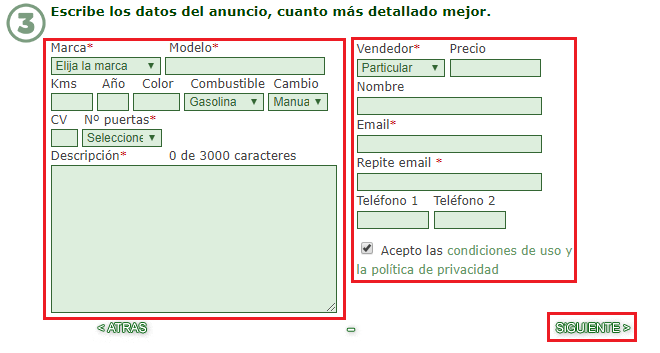
Finally, you must add photos to show the product you want to sell. It is very important that you upload the more the better. And is that buyers who do not see photographs usually automatically discard the ad. To upload photos, click on “Add photos ” and search for them among the files on your PC.
To upload several photos at the same time, press the “Control ” or “Ctrl ” key on your keyboard and keeping it pressed, select with the mouse each of the photos you want to include, in this way you can upload several at the same time . If you have uploaded an image that does not convince you, you can delete it by clicking on “Delete ” just below each photo. Once uploaded, click on “Finish publication” and you are done.
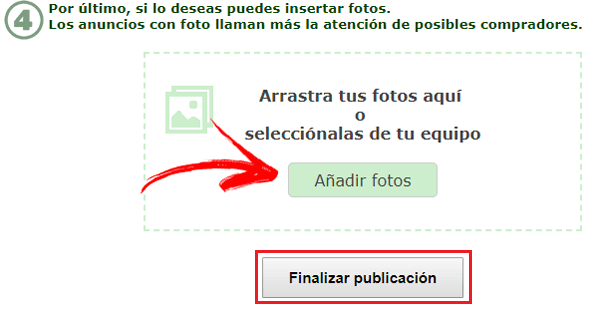
Milanuncios will inform you that it will soon send an email to your email address with a password to be able to modify, add or delete photos or even renew all the ads you have uploaded.
Also, you will be provided with the link of your recently published ad, in addition to facilitating the possibility of publishing another (not duplicate). You can go ahead and repeat the process from the beginning to put more things that you are interested in getting rid of for sale. To sell!
How to publish an ad in Milanuncios as a purchase or employment request?
Nor is it necessary to open an account to buy at Milanuncios. You can enter directly into your search engine, on the main page, and start browsing your area or where you are interested to buy what you need or that, by mere whim, you want to own.
Even so, there is a formal procedure to buy something, and that is by publishing a demand announcement. Here, we are going to explain how to proceed to publish it and that, thus, any interested seller contact you directly.
To start and as in the case of selling, open your usual web browser and, in the address bar at the top, enter the URL to access the main page of Milanuncios: https://www.milanuncios.com
Once inside, look for the button dedicated to the publication of ads that is under the search bar. It has the text “Post Ads” and is quite easy to find, as it stands out for its color. Click on it.

Now, it’s time to choose the category in which you want to place your proposal. For this occasion, we are going to use the example of a house that we want to buy. To do this, click on “ Real Estate ”, on “ Homes ”, on “ Houses ” and on “House Sales ”. As you can see, there are many options available in this section (as in all the others), so specifying as much as possible is highly recommended so that only the proposals that really interest you reach you.
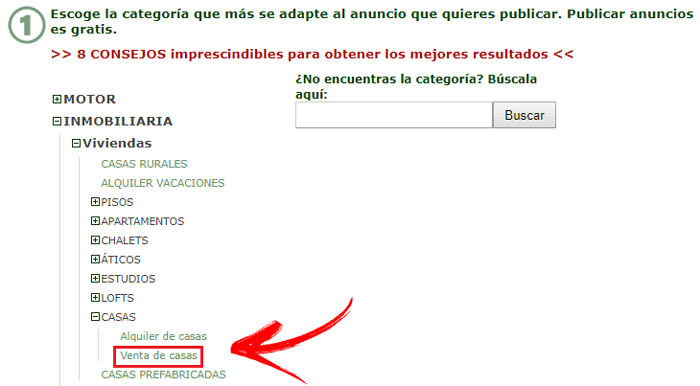
When you carry out the previous step, Milanuncios will send you to another page where you can start entering data. First of all, you must choose the province in which you want to reside and the town in a mandatory way. Of course, in the type of advertisement, this time you have to click on “Demand “, since you want to buy or find something for yourself. Once you have filled in the previous fields, click on “Next ” to advance.
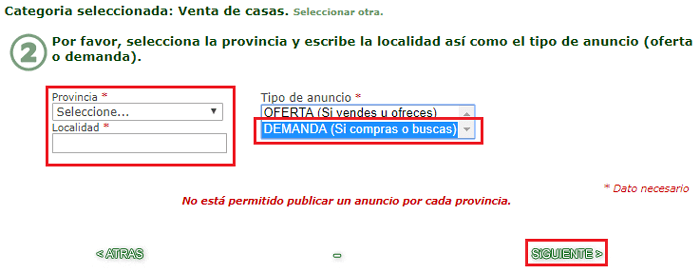
Now, you will be asked if the data entered is correct. Take a look at what appears in front of you and, in case there is something wrong, click on the text next to it with the word “ Change ”. If everything is in order, click on “Next “.
At this point, it’s time to finalize the details about your demand announcement. You should start by establishing a title with which to capture the attention of potential sellers, a description with a maximum of 3000 characters, the type of seller you are looking for (whether it is private or professional) and your e-mail to facilitate contact. There are other fields such as the price, your name or your phone numbers, although they are optional.
Fill in everything you consider appropriate, with the fields marked with an asterisk as mandatory, and make sure that the acceptance box for the terms of use and privacy policy is checked. Once all this is done, click on “Next “.
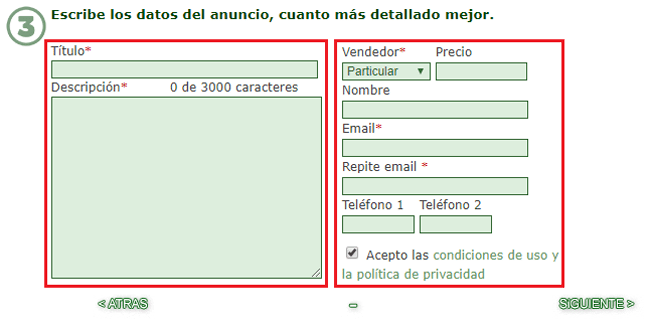
Finally, you will be taken to a screen where you can add photos to give sellers an idea of what you are looking for. To do this, click on “Add photos ” and look for them among the directories on your computer.
Once you have finished the selection, or if you simply decide not to upload any photos, click on “Finish publication ” to finish.
The final part will show you the direct link to your demand advertisement and will notify you with a message that you will soon receive an email in the e-mail indicated during the procedure with a password to modify your advertisement as much as you want or renew it. In addition, you will also be allowed to go directly to the publication of another, in case you are looking for more things or want to get rid of something.
If you have any questions, leave them in the comments, we will answer you as soon as possible, and it will surely be of great help to more members of the community. Thanks!