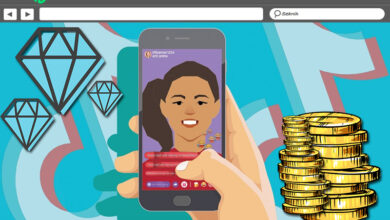How to recover youtube account if i forgot my google account username or name? Step by step guide
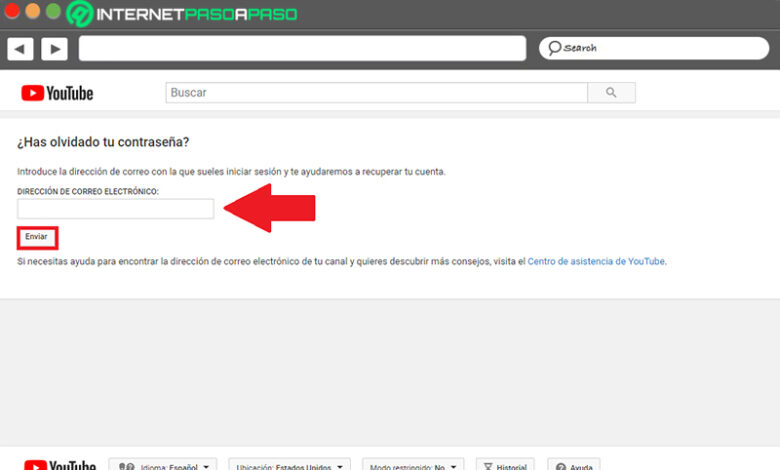
It is no secret to anyone that YouTube has become one of the most successful and famous online platforms on the Internet, especially when it comes to sharing videos. Thus, its growth and transformation has been truly remarkable over the years and therefore, many people continue to join this site.
However, although there are many users who have remained on YouTube and can upload content day after day, there are others who do not have access to their account on the platform . Well, they have forgotten the username or name of their account and thus, it is impossible to enter it.
In this sense, in order to be able to restore the YouTube account quickly, it is valuable to know the methods that exist for it. Therefore, in Internet Step by Step we have made this post in order to solve this fault and thus allow many users to enjoy everything that this social network offers .
Steps to recover my YouTube account and use my channel again
In case you want to use your YouTube channel again, either to improve it, upload content, delete the videos you had there or for any reason; But you do not have the necessary credentials to enter, it is essential that you proceed to reestablish your account as soon as possible .
Therefore, from the following means and well, depending on the condition in which you find yourself ; We tell you what you have to do during these circumstances:
If I forgot my Google account
Although it is true, this video platform has been owned by Google for approximately 10 years and, for that reason, as is the case with all of the company’s services; YouTube is associated with the Google account. Reason why, it is necessary to enter the channel using the email address linked to your Google account .
In this sense, if you have forgotten that account, it will be necessary for you to reestablish it to also recover the entry to your social network channel. Next, we indicate the step by step that you will have to carry out in these cases:
- Go to Google.com, and go to the upper right corner. There click on the icon .
- Once you are there, the system will tell you that you must enter your email. In this situation, you do not remember such information and, therefore, you will have to click on the option “ Have you forgotten your email? ” .

- Next, you will be redirected to a similar page where you must enter your phone number or your recovery email address (or alternative) in the available field. When you do, simply click on “Next” .

- After a few seconds, you will be asked to enter your first and last name (you should make sure to put it as is as you did when you created your account, if possible). For now, click on “Next” .
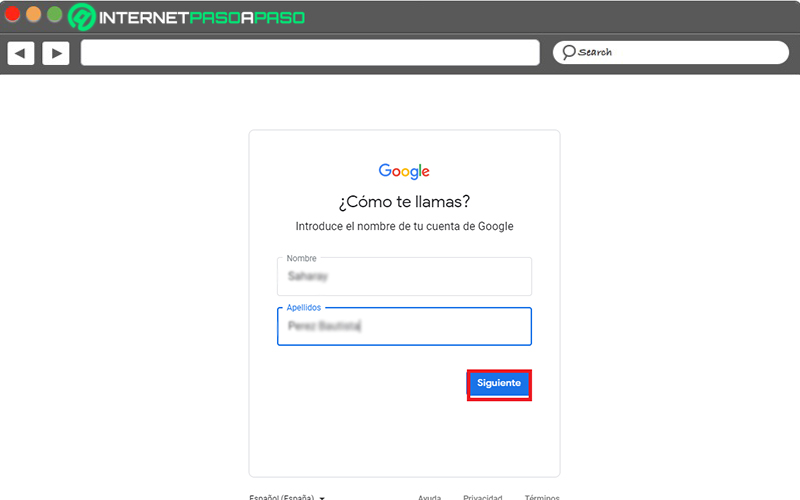
- Next, they will send you a text message (SMS) to the number you previously provided and, once you receive it, you have to enter it correctly to click on “Next” again .
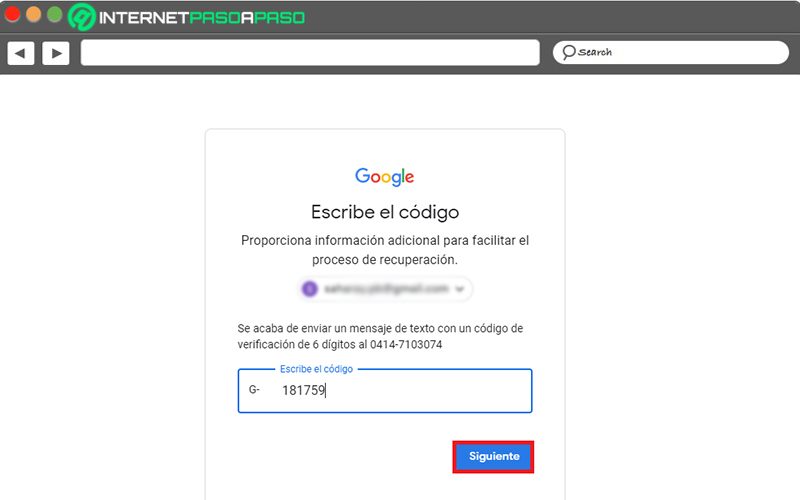
- With all this, finally, they will provide you with the name of your Google account and from there, you will be able to enter your YouTube account, if you remember your password.
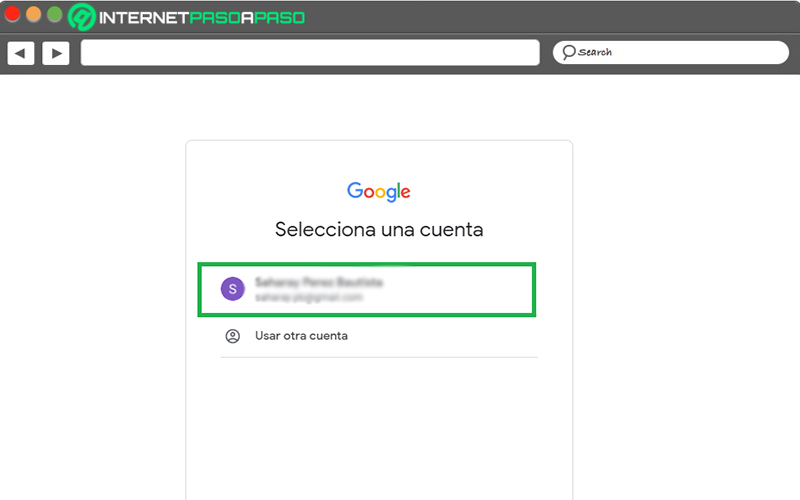
If I signed in with a user
In case the account was created before the platform was acquired by Google, some problems can also be generated when wanting to access the channel again. Well, if it was established before May 2009 and the user has not re-entered it since 2011, it will automatically connect to a brand account. That is, a quota that can be administered by several people at the same time.
Therefore, in order to access the channel and recover it, it will be necessary to link the brand account to an existing Google account . But, you will wonder how you can do it and, then, we explain each step to complete:
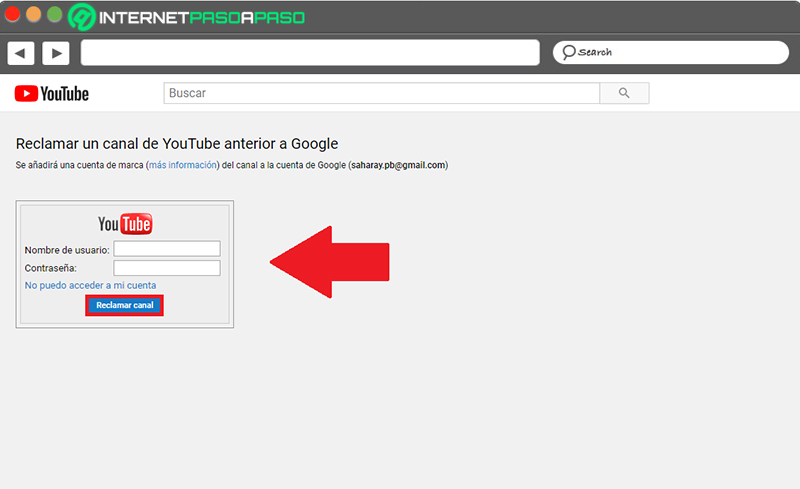
- Initially, you will have to go to your Google account and access the one you want to link to your YouTube channel to reset . It should be noted that, if you do not have one, you can create it from scratch or, you can also use a Google account that you already use on YouTube.
- Now, secondly, you will have to go to: “https://www.youtube.com/gaia_link” . From there, proceed to write, in the corresponding box, your username and password for the YouTube channel created so many years ago . If you do not remember the password, it will be impossible to continue with this process.
- After that, click on the bottom button that says “Claim channel” . After that, it will be possible to enter the YouTube channel in question simply by using the Google account that you connected in this procedure.
- To complete the above, click on “Access” located in the upper corner and, additionally, you can also change the channel from the “Change account” option , available in the menu in the upper right section.
If I don’t remember my password
In this case, the channel creation date also plays an important role. Since, if it was inaugurated before 2009 and you have not logged in since 2011, you will have to carry out some specific steps. Whereas, if you have entered it after 2011 without any problem, the process to follow is different .
Thus, in the first instance, we begin by explaining what you have to do if you have not accessed the YouTube channel since 2011 :
- You will have to start by creating a Google account with the same email address with which you created the YouTube account .
- After creating this account, you must proceed to log in and enter the YouTube platform . Once this is done, you will see that the same system recognizes the email in question and sends you a message indicating that you have a channel to claim . With this, you can do the same as in the previous case (“If I accessed with a user”) and voila.
It should be noted that, if during this process, they show you a message where it appears that the channel is not available to request it, it means that you already have a Google account associated with it.
On the other hand, if you accessed your channel normally after 2011, but you do not remember your password to enter the platform; the process to complete is much simpler. Since, thanks to the channel already having a linked Google account, it will be possible to retrieve your access data from it, that is, both the email address and the password.
In this sense, if you know the email address with which you entered YouTube and you still do not remember the password of the channel, simply go to the platform dedicated to the recovery of YouTube accounts, which is: “https: // www .youtube.com / account_recovery “ .
- From there, enter the email address, click on “Send” and thus, you get the password to access again.
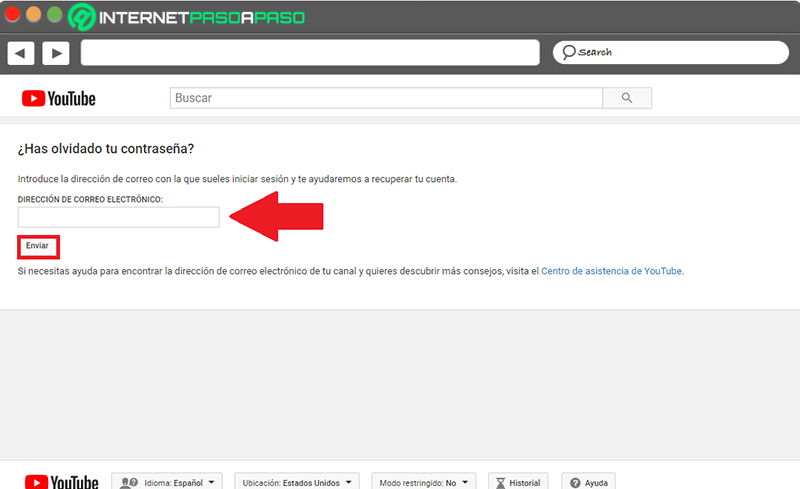
Can I lose my channel if I spend a long time without accessing my YouTube account?
According to YouTube policies, we can affirm that the system does not evaluate any specific time to close a channel on the platform . Given that, you can only proceed to cancel an account for certain breaches by the user, with respect to the emission of harmful or dangerous content, for inciting hatred, for supporting cyberbullying, for spamming or scams, etc.
Which means that only if you violate the rules will you lose full access to YouTube . Taking into account that, you will not have the possibility to create or enter another account of the social network in any way.
On the other hand, if you want to unsubscribe for a while, the platform allows you to do it easily and even also provides options to cancel and / or delete a channel permanently .