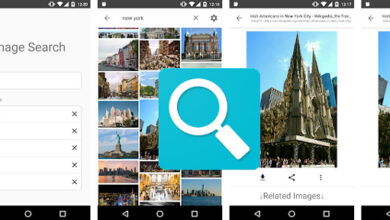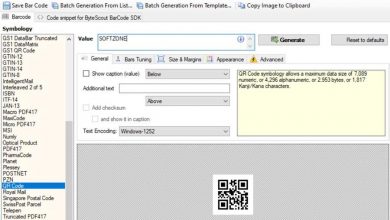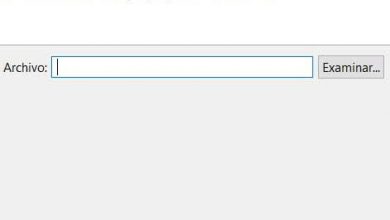Set the maximum number of torrents and active downloads from utorrent
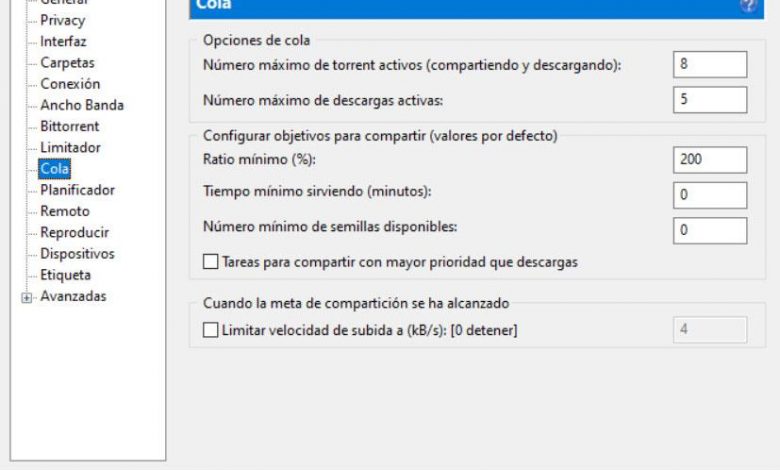
The Internet has become an important part of our lives, at least for most users, whether they are tech savvy or not. That is why at the moment we use it from the PC or mobile, among other devices. Thus, programs like uTorrent , which we will talk about next, have gained so much popularity.
But it is not only used for the treatment of files in torrent format, as it is easy to imagine, but today with the Internet we play, work, navigate or communicate. Much of the blame for all this is the connections that we can draw on at the moment, since they have improved a lot. But of course, no matter how much bandwidth we have to use in our programs and platforms, it is limited.
Therefore, the effectiveness of the applications that use the Internet will depend on that bandwidth, but in addition to the people who use it simultaneously, or the type of tool that we use. It is evident that among the modes of use that consume the most bandwidth, for example, we can highlight both the aforementioned games and torrenting. These are platforms that, as long as we are not careful, can take over the entire connection without us noticing.
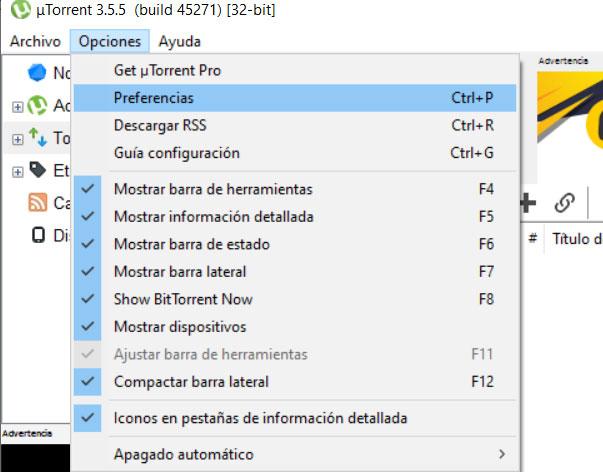
Of course, assuming that we are the only user of that connection, there will not be many problems. Of course, if we share it with others, or need it for other tasks, it is best to configure these programs in the best way. That is why in these lines we are going to focus on the most used client for P2P networks in the world, we refer to uTorrent.
Customize simultaneous uTorrent connections
As we have seen on other occasions, this is a program that presents us with a good number of customizable functions. In addition, many of them will help us to optimize their operation in certain cases, as is the case at hand. For this reason, what we are going to show you is how to limit the maximum number of torrent files or active downloads that the program can use.
This will help us, for example, prioritize certain downloads, or to free up bandwidth from our Internet connection to use it in other programs. Therefore, the first thing we do is access the application as such. Once in it, we will have to go to the “Options / preferences” menu of the main interface. This is where we find most of the app’s customizable features, all categorized on the left side of the window.
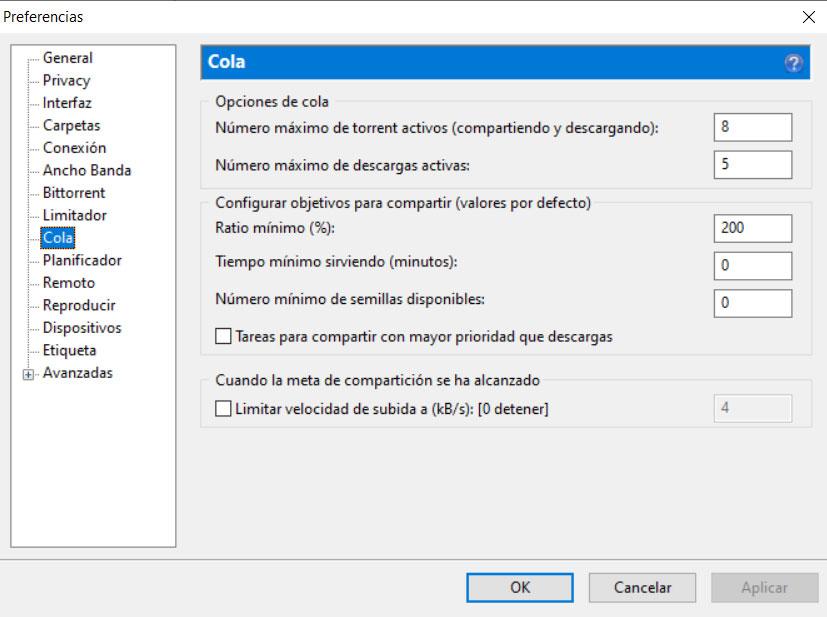
Well, the one that really interests us in this case is the so-called “Cola”, so we only have to click on it to access its content. Once on the screen, we will see that we have at our disposal the two functions that we are looking for here. Specifically, we will see one that allows us to adjust the maximum number of active torrents, yes, both for uploading and downloading. We can do the same with the number of downloads, with which we can minimize the bandwidth that the program is going to consume.