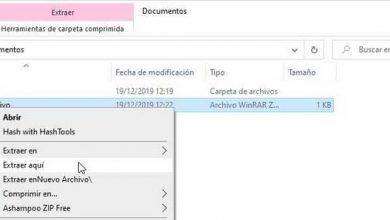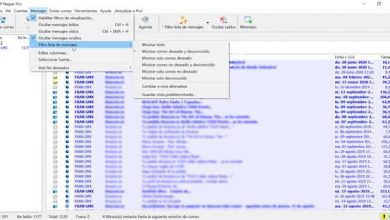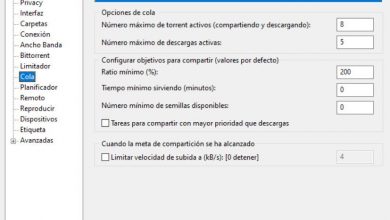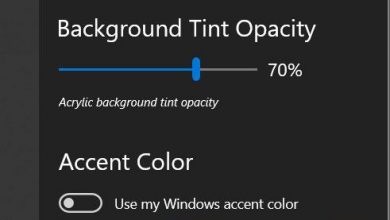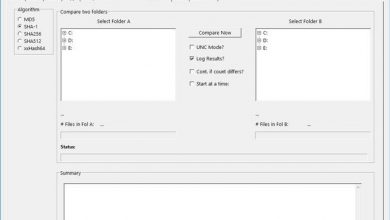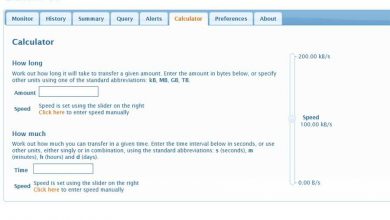How to enter or log in to Wish without registering or creating an account

To enter Wish without registering you have to enter one of the following commands in the Google search engine : site: wish.com “name”, Wish.com “name” or https://wish.com/search/name. In “name” or “name” you must write the name of the product. This way you will have a view of all the products without having to log in or register within the website. Now, if you want to buy the product, you will have to create a user.
Wish is a page for making digital purchases from China. Thanks to the large number of products and its cheap prices, it has positioned itself as one of the preferred websites among users. Therefore, in this article you will see how to enter or log in to Wish without registering or creating an account. In this way, you will be able to detail the entire catalog of products that it offers for women, men, children, household products, beauty, among others.
Using commands
As mentioned above, to enter Wish without registering you must use the Google search engine and follow these steps:
- Copy and paste the following command: site: wish.com “name”. In this case, the ” name ” will enter “makeup”. You can put the name of the product you want to search for. If you write it in a general way, you will see a large list of products, but if you enter it in a specific way (for example: eye shadow), you will see some of the products.
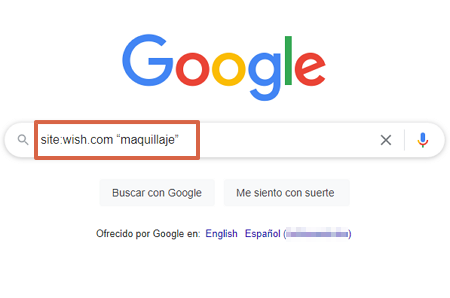
- Click on a URL among the results. If in the link you see the word “product” instead of “search”, you will directly access the detailed information of a product.
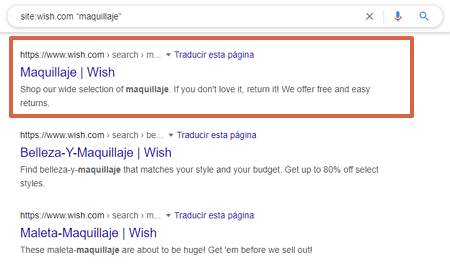
- Details all available products. It is worth mentioning that you will not be able to click on them for more information, since Wish will request that you log in to your account or register on the web portal.
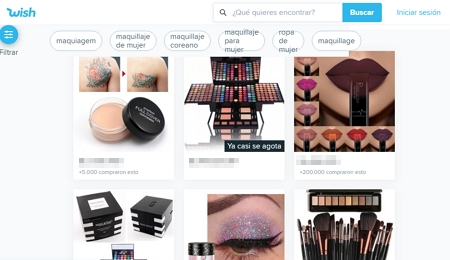
Note: In the same Google search engine, you can also use the command https://wish.com/search/name or Wish.com “name”. Similarly, in “name” you must write the name of the product in English so that the results can appear correctly.
Using a temporary email
If you do not want to create an account with your personal email to avoid saturating it with unnecessary information, you have the option of using a temporary email to avoid SPAM messages or excessive advertising. You have some alternatives available such as YOPmail (enter through this link http://www.yopmail.com/es/) or TempMail (go to this access link https://temp-mail.org/es/).
However, this method will not work for you if you want to buy one or more products within Wish. It is advisable to use these temporary emails only to see the prices of the products, compare with other platforms and observe the payment methods they have available. In case you want to buy, use a personal email to receive the confirmation messages.

Throught social media
Wish has several social networks to keep in touch with users who buy within the platform. In this way, you will be able to see all their products, promotions and offers without having to register within the website. In this list all the official social networks of Wish will be left for you to enter and obtain more information about their service:
- Enter your Official Facebook page through thislink.
- Press this link to access your Instagram account.
- Access through this link to your Twitter page.
- See this link to enter your blog.
As you can see, you have various procedures to enter Wish without registering or creating an account. In this way, you will see all the products that they have available for both men and women. Likewise, you will have information about their promotions, offers, discounts or coupons for any category, be it personal care, household items, beauty, among others.