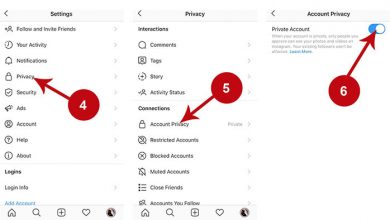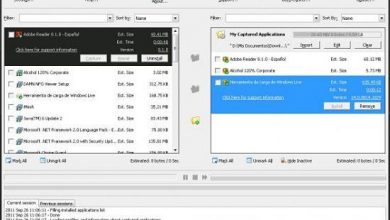How to change the administrator username and password of the WiFi router? – Fast and easy

How to change the administrator username and password of the WiFi router?
As you may already know, factory passwords for routers are generally a combination of very generic and easy-to-guess numbers. Hence, many users decide to change the Wi-Fi password of any router for one that is more secure.
If this is your case and you want to modify the default or factory password of your router, for a new network user, then the steps to achieve it are:
- Go to your usual web browser and enter the IP address of your Wi-Fi modem, which is on the back of it.
- Select the option that says “Enter.”
- Once inside, enter the password and your factory username, usually it is ‘admin’ for username and password, but to be sure check in the manual or box of your router in order to enter the settings of the same.
- By doing this, you will enter the web page of your modem, where you must select the option of “WiFi” or “Wireless network configuration “.
- Select the option “WPA security key” or “WPA password”, where you can change the password of your Wi-Fi modem.
- To confirm the changes you just made to the router password, click “Save.”

How to be an expert when configuring my Wi-Fi router?
Chances are, after learning and applying these helpful tips, you will feel like you are an expert, and that is precisely the goal. So that you can achieve this, we recommend that you continue learning everything you can about your WiFi router, and especially the subject in general.
How much security and privacy can I get with my Wi-Fi router?
It would be good to take into account that, being a wireless technology, our information can travel through radio waves and through, incredible as it may seem, our walls and reach the streets.
If as Wi-Fi users we do not take the recommended security measures and keep it open, any malicious person could not only access the Internet using our signal, but could also access all our personal information and make use of all our accounts. So the best thing you can do is try to protect your Wi-Fi and eliminate intruders if you have them.
For this reason, what can we do to contribute and improve the security of our computers, our Internet connection? There are several recommended measures that we can take, such as:
- Change the default password on your Wi-Fi router (Step that you have already learned, thanks to this article).
- It uses the most advanced and secure encryption system (WPA2).
- Modify the SSID.
- If you are going to be outside, disconnect your WiFi equipment.
- Define exactly the maximum number of devices that can connect to your Wi-Fi equipment.
And as a last suggestion, we encourage you to continue learning how to configure your Wi-Fi router as an expert, and learn, for example, how to create a QR code to share your Wi-Fi signal.

It has been a pleasure to share this article with you. We hope that all the information can be useful to you and you can even use it to help family and friends.