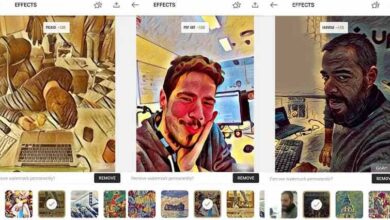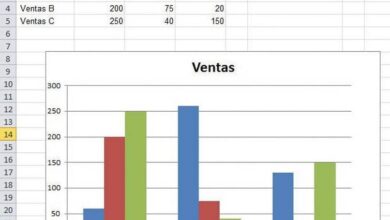How to Create, Make or Draw Parallel Lines in AutoCAD with Commands – Simple Tutorial
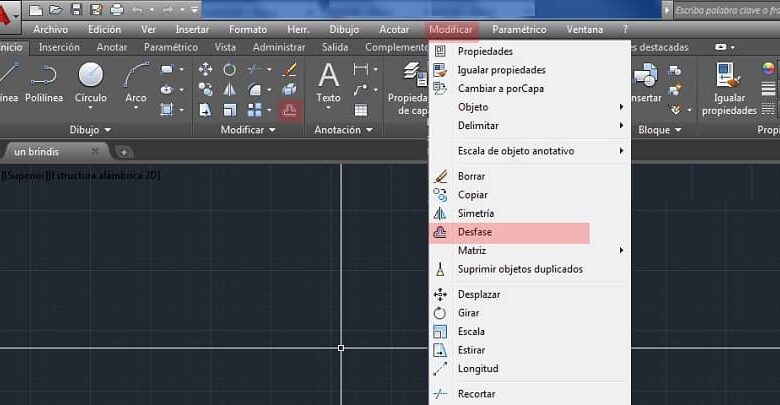
When we talk about CAD we refer to processes that are carried out thanks to computers, and it is that these allow an improvement in drawings made on a pc. And all this has created a significant advance in many branches of construction and architecture, since it facilitates the work of making plans with designs.
CAD drawings are simply illustrations of future project designs, viewed from a 2D or 3D perspective, allowing for more speed and more precision in drawings. All this means that the drawing that we were taught in school and we had to use our own precision, is now made easier by a program.
One of the many programs for these jobs is AutoCAD ; For this reason, we will explain to you about What is it and what is it for? and How can you make parallel lines with the program?
What is AutoCAD and what is it for?
Entering at once with the definition of this program, AutoCAD, is a software that can be installed on a computer to create designs, which is worth keeping updated . This software is the most used worldwide because it offers a large number of tools in architecture, manufacturing, construction and graphic design.
With this advanced program, you will be able to create technical drawing designs in both two-dimensional and three-dimensional design with vector images, achieving dynamism and depth in the design. The name of AutoCAD comes from the acronym CAD which means “ computer aided desing ”, which in Spanish is computer-aided design.
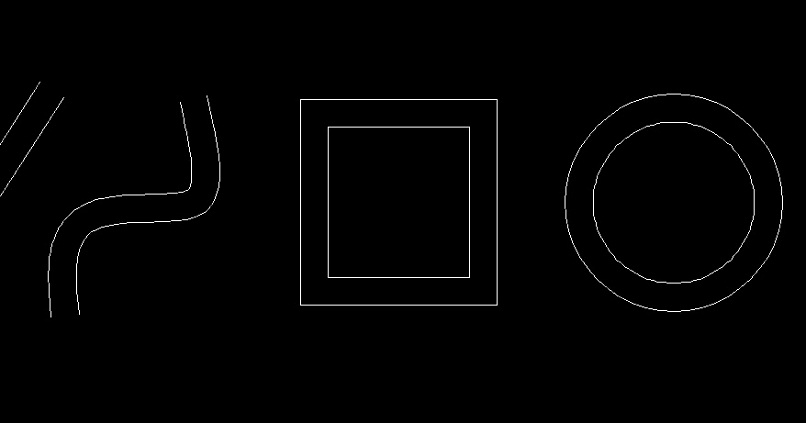
Now, AutoCAD serves as a designer for the creation of plans, and if you have knowledge about the program or are an expert designer, then you can get the most out of it. As it has modeling options, you can use tools for solids, meshes, among others; and thus, design or modify 3D models .
How can we make or create parallel lines with commands in AutoCAD?
Carrying out these lines, being one of the basic tools of AutoCAD, is a simple process; If you want to make the most of its tools, this is one of the main ones.
The first thing you should do is look in all the tabs at the top of the screen for the option “Modify” and in what appears a window, select “Offset”. Then, to create the parallel lines, you must draw a baseline to be able to make the offset and it will automatically appear on the screen.
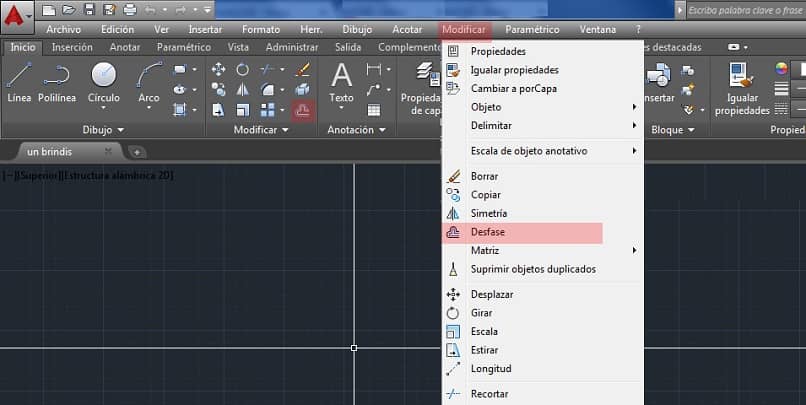
At this point, the AutoCAD program will ask for the distance you want to have between the baseline and the line you are creating. The distance can be 0.5 although this is something that is left to the discretion of whoever is designing, then you select Enter on your computer.
To finish with the creation process, the program will ask if we want the line to be created to be placed above or below the baseline. Once this is done, the parallel lines will automatically appear on the screen with the distance that we gave previously; if we want more parallel lines they are only selected.
Who makes the most use of AutoCAD?
This program could be used in many branches; but we can mention design in architecture, although you could even design a plan in Photoshop for construction or structural purposes. With AutoCAD, architects and builders save a lot of time in the analytical process, thanks to the tools provided by this software.
On the other hand, in engineering, this is a program that provides aid, regardless of the branch; be it mechanical, civil, electrical or systems; and thus, avoid more errors. For engineers, AutoCAD provides many drawing tools and techniques that bring their projects to life, helping them analyze any system.
In the case of graphic design, AutoCAD offers its users techniques and features that help in the planning of plans in modifiable spaces, and thus other tools such as 3D Max can be used. As it is a very complete program, it allows the use of files in DWG and DXF formats to facilitate the creation of animated projects.
One last industry, believe it or not, is fashion, and although most make models with a pencil and paper, technology has been advancing in this regard. So, AutoCAD, with its variety of tools, allows the design of even a dress that has been fully analyzed in order to create.