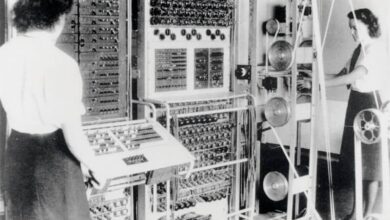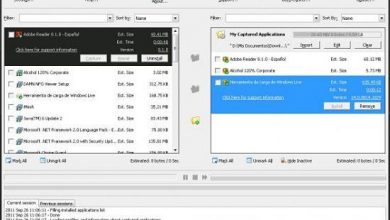How to write or get the letter ñ on the English keyboard of a Laptop or Pc

Fortunately, there are many ways to write the letter ñ, some more complicated or annoying than others. But it can be done without any kind of problem and we are going to teach you below, how to write the letter ñ on an English keyboard with several methods.
After this, you will be the one to choose which of all these methods is most comfortable. Especially for those who must write too much, possibly the last method is much easier for them.

How to write the letter Ñ on an English keyboard
Obviously the first option is copying it. In case you have to write a few letters Ñ then it is best to simply copy it from a website and paste it into your document.
Whether you want a lowercase ñ or an uppercase Ñ you can copy and paste it into your document with no problem. Although this is too simple a solution and it can even be complex if you have to add several letters Ñ. For certain cases it is enough and more than enough.
However, if you want to make this letter in your document without depending on copying it from anywhere, what you can do is use this key combination:
Ñ: Alt + 0209
ñ: Alt + 0241
For this letter to appear, you need to hold down the “Alt” key that is on the left side of the space bar. Then you must write the number from the number keyboard that is on the right side of it. It’s no use using the numbers above.

How to write letter Ñ if the keyboard does not have it
Another option that you can use, although it is a bit more uncomfortable than the previous two. It is to make use of the virtual keyboard of Windows. All versions of Windows come with the on-screen keyboard and it is quite easy to use it.
We have two options to activate the on-screen keyboard . The first is to press “Start ” or the “Windows” key on the keyboard and then type “On-Screen Keyboard. ” The second option is to press “Windows + R” and then type “osk ” and press “OK.”
In either of the two ways mentioned above, you will be able to see the on-screen keyboard where you can find the letter Ñ without any kind of problems.
Similarly, the easiest way to do this is by pressing the key in place of the Ñ if you have an English keyboard. This happens when you have Windows configured in Spanish, since it uses that dictionary.
This means that if you have Windows in Spanish then it is very possible that the key on the right side of the “L” is the “Ñ”. This does not apply only to the “Ñ” key but it applies to the entire keyboard.
If you have configured the operating system in Spanish, it does not matter if your keyboard is not, Windows will configure all the keys so that they work as if your keyboard were in our language. Likewise at any time if you wish you can change the Windows language or you can also change the language of the keyboard at your convenience.
We can also find a way to temporarily lock your computer’s keyboard with a simple Windows shortcut. It is a simple process that may be useful for several things.
If you still have any kind of doubt about how to write the letter ñ or symbol on an English keyboard. You can leave it a little further down in the comment box.