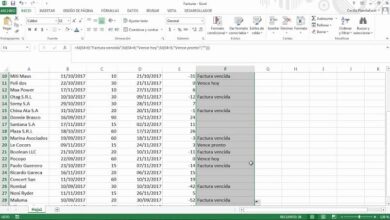How to change the Wallapop password to prevent them from entering or hacking your account?

Why is it necessary to change the Wallapop password?
Like other websites for buying and selling products, this site has not been able to escape from hacks, being the victim of one of these a short time ago. Therefore, at the end of 2019 many users experienced the closure of their accounts.
That is, it was necessary to access again with the linked data. In addition, they received a warning email recommending changing the Wallapop password. All this to prevent third parties from accessing your data and as an extra security measure.
However, if you have not logged into your account since then, or you did not receive the email, all is not lost. Well, you can still continue to enjoy your account, without having to register for Wallapop again.
It should be noted that this should only be done by users who enter the platform through a login and code. Since, those who access through Google have not had their data exposed during the hack, as with Facebook.
Steps to keep your account secure
If you didn’t change your password after the hack that this buying and selling website experienced in 2019, don’t worry! You can do it with these quick steps.
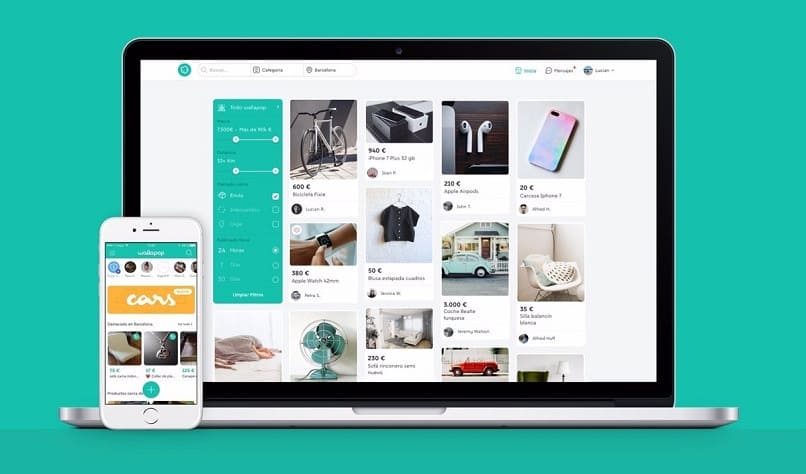
Website or application
In order to change your Wallapop password, you must first access the platform on a regular basis. This can be done from the official Wallapop website or, if you prefer, through the mobile application. In both cases the procedure is similar.
The login button
In this case, you can guide yourself through the step-by-step method for the PC. So what you should do is open your browser and access the page. Now, you will see in the upper right side a button through which you can “Register or log in”. You must press this to open the corresponding tab and proceed to the selection of the “start session” marker.
But, instead of entering your data as you would regularly, you should opt for the “Recover password” mode that you will see under the green button. This has become a mandatory step, to prevent users from continuing to maintain data prior to the cyber attack.
Recovering your password
In this way, you can change your Wallapop password and continue to enjoy buying and selling products on this site. But, first, it is essential that you enter the email to which your account is linked and then click on “Reset your password”.
Consequently, you will receive an email with a link to reset the login code. Well, by selecting it, it will redirect you to the web where you can place the new Wallapop password.
How can I make my password more secure?
Whether you decide to use Wallapop from your PC or through the mobile app, it is essential that you establish a secure access code. In fact, it must be as robust and inviolable as possible, therefore, there are some recommendations that you can take into account.

For example, it is better not to use any complete word, it is advisable to opt for random letters. The numbers also adhere to this advice, considering that not using series of these is safer.
Forget about using the same code that you have for other platforms or services, in reality, you should always try to establish unique passwords. Of course, you should also be able to remember it easily, to avoid constantly changing it by forgetting.
In this sense, if you do not believe or do not want to think much about this, you could use a password generator. With this, you can be sure that it will be much more difficult to violate.