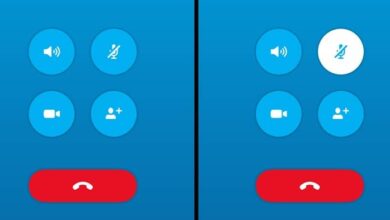Download and install Mozilla Firefox for free – Latest version in Spanish

You just have to follow each of the instructions that we will explain in this tutorial. So we invite you to continue reading so that you know much more about this browser.
What is Mozilla Firefox and what is it for?
As has been emphasized from the beginning of the text, Mozilla Firefox is a web browser which has free open code, that is, any developer can modify it. In the same way, it has been designed for systems such as Linux, Android, iOS, macOS and Microsoft Windows. In addition, it was created at the end of 2002, having as its original name Phoenix.
The navigator with the passing of time suffered different changes in his name, for legal reasons; however, on February 9, 2004 it was officially named Mozilla Firefox. Currently it is usually known more as Firefox or by its abbreviation “FF”.
Characteristics
On the other hand, it should be emphasized that Firefox offers different characteristics that make it one of the favorite browsers, among the most common and outstanding we have:
- Multiplatform : It has compatible versions for different platforms, such as Windows, Linux and Mac.
- Block pop-up windows : one of the most relevant features that this incredible browser offers us is that it blocks pop-up windows. In the same way, it alerts you at the time of the blockade.
- Restore Session : If Firefox closes session when it starts again, the tabs that you had open will appear.
- Spell checker : another of the peculiarities is that it automatically corrects misspelled phrases.
- Spyware Prevention : Without a doubt, this is one of the most advantageous features that Firefox offers, as it does not allow the installation or download of programs without your permission.
How to download and install Mozilla Firefox for free?
Regarding its download and installation, it should be emphasized that it is an easy and fast process, which does not require major complications. Next, we will explain each step:
- The first thing you should do is open Google and add in the search bar “Mozilla Firefox”
- We go to the official Firefox page
- We click on “download now” and a tab appears indicating that you save the installer (you can do it in the folder you want).
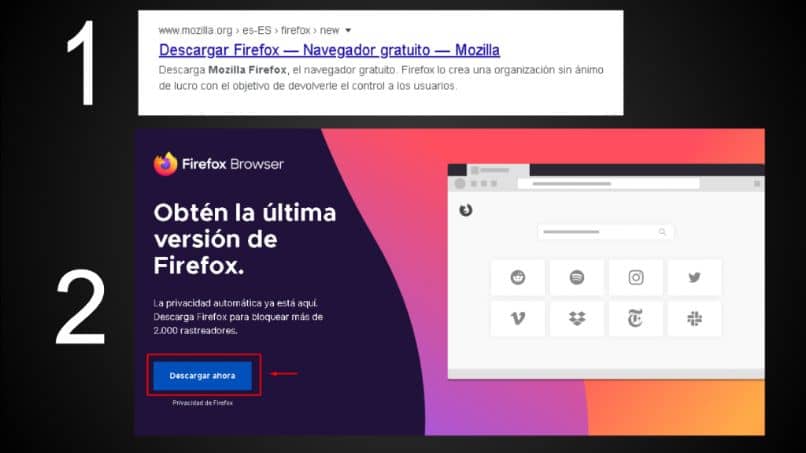
- You close the tab and look for the file where it has been saved, you left click it and press the option to run as administrator
- Next, another window will appear, you must click on Install and the download and then installation will start quickly.

- Finally a last window will appear indicating if you want to import configuration and data; You click on the one you consider convenient according to your terms and finally next. This way you will have finished your installation.
Advantages of using the Mozilla Firefox browser
This browser offers its users a series of advantages, among which the following stand out:
- Strong passwords.
- It allows you to activate and translate pages in Mozilla Firefox.
- It is a fast browser, which is frequently updated automatically
- You can assign keywords to your bookmarks and favorites, this way the use of favorites will be more fluid.
- Allows voice search in Mozilla FireFox browser
- Constantly check for antivirus updates
- It has several very useful extensions.
- You can change the home page of Mozilla Firefox easily .
- Among other advantages.
Finally, we hope that this tutorial has helped you, however, we would like to know your opinion. Have you managed to download and install Mozilla Firefox easily? Do you consider it to be a good browser, possibly one of the best web browsers of 2020 ? Leave us your answers in the comments.