Windows
-

How to pin Device Manager to the Start menu or taskbar in Windows 10
Control Panel settings can be pinned to the Start menu in much the same way as settings from the Settings…
Read More » -
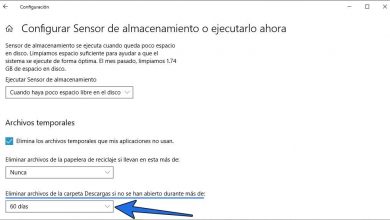
How to empty Downloads folder automatically in Windows 10
If you download a lot of files and then can’t find what to do to delete them, Windows 10 has…
Read More » -

How to put the icons centered in the middle of the Windows 10 taskbar
One of the most characteristic cells within the Windows system is the taskbar, which, in addition to being a useful…
Read More » -

How to rotate or flip the desktop screen of my Windows 10 computer
Windows 10 is the operating system with the greatest growth today, this version was designed by the Microsoft company. This…
Read More » -

How to Fix Error Code 0x00005 When Installing Windows Easily
Windows 10 is the most used operating system in the world, being a cutting-edge software for computers, tablets and smart…
Read More » -
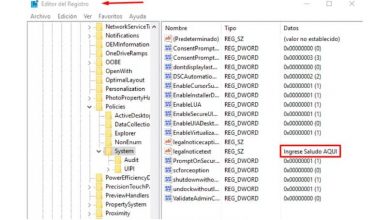
How to add a custom or welcome message on Windows 10 startup
One of the best ways to personalize Windows 10 is to change the login image or add a welcome message…
Read More » -

How to Fix Windows 10 Store Error Code 0x80072AF9
Windows is an operating system that undoubtedly has the merits of being one of the best in the computing world.…
Read More » -
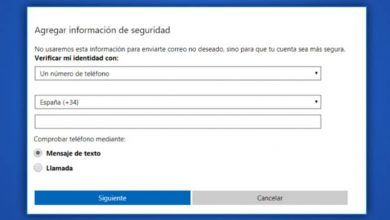
How to change my Microsoft account phone number in Windows 10
A Microsoft account is a space used to associate personally with different platforms, within which we can highlight OneDrive which…
Read More » -
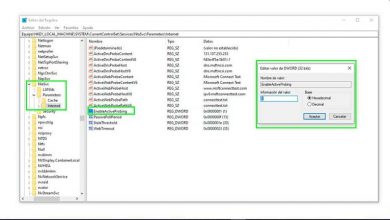
Solution msftconnecttest redirect error Windows 10
Windows 10 was created with the intention of debugging as many errors as possible that affect its operation. To achieve…
Read More » -
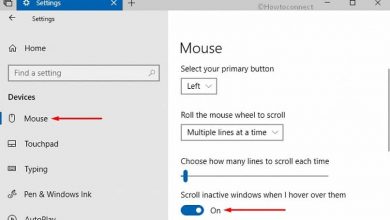
How to disable scrolling or scroll touchpad in Windows 10
Scrolling or scrolling touchpad in Windows 10 Windows 10 laptops have a touchpad scroll function. The scroll touchpad is a…
Read More »
