How to log into your mixmail mail, now orange mail? Step by step guide
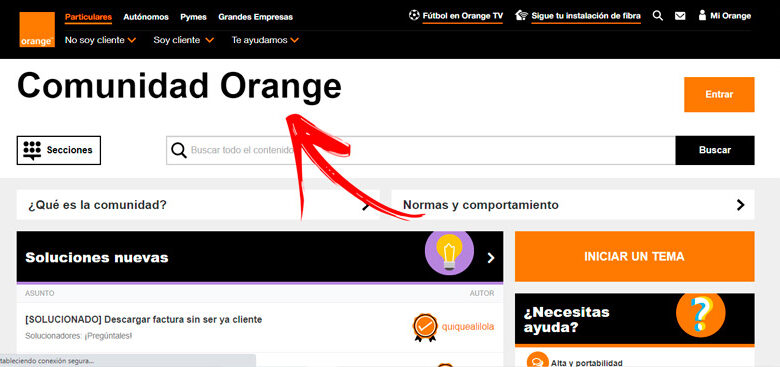
There is a lot of users of the mail Mixmail, which stopped working some time ago and today operates Orange. For this reason, it is convenient that you know if this email is currently useful to register on platforms and apps.
In this post you will find information related to the steps you must do to log into a Mixmail email today.
In addition, we will explain all the options you have available to recover the password if you have forgotten it. You must take into account whether or not you are an Orange customer to choose the best alternative.
Can I use my Mixmail email to register for apps and other platforms?
This service from the old provider ya.com, later absorbed by the Orange telephone company, offers the same possibilities as any email to register in apps and platforms. That is, it works in the same way as Gmail, Yahoo or Hotmail so that you can identify yourself on any online platform by receiving and sending emails or notifications. Therefore, if you want to access any mobile application with this address, you will not have major problems.
The best part is that it is still a free email if you are not yet a customer of the orange company. You can receive emails in your inbox of up to 2 Mb. It has a storage capacity of 50 MB of space in the cloud and 10 MB of capacity on your computer. And if you wish, you can synchronize the account with your smartphone or on your computer.
Steps to log in to your Mixmail account or Orange mail
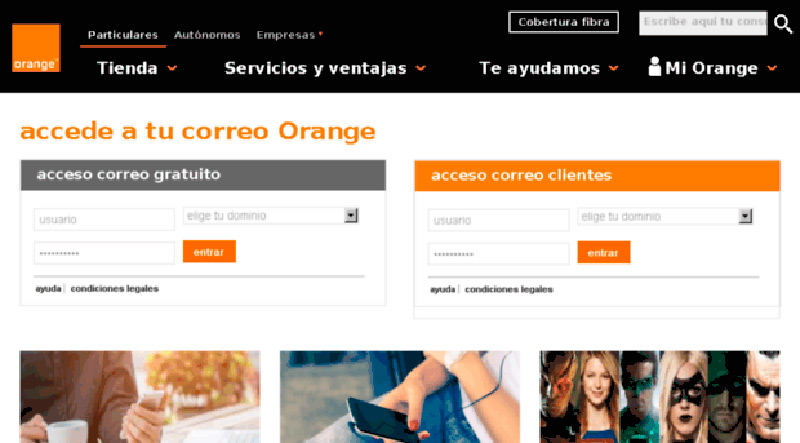
As you know, n or you can enter the old web mixmail.com as you did before because it is no longer operative But do not worry! Orange is the new face of this email proposition. So it continues to manage the accounts in a much more intuitive way.
The steps you will have to do are the following:
- Go with your browser to ” https://correo.orange.es” .
- Click on the white envelope or mailbox icon. This will redirect you to client / non-client access on the account.
- You will see two login boxes. You will have to choose the one on the left, Free mail access.
- In the User field, put the ID of your user without the domain.
- In the right part of the window you will notice a drop-down field where it indicates Choose your domain. You will have to click on this option and then @ Mixmail.com.
- Enter the password you have always used and click Enter.
Never forget your username. The orange telecommunications company gets strict on a single point You must know the username of your account! Without this it will really be impossible for you to enter. In fact, if for any reason you forgot your password, the user ID will be an essential requirement to recover it.
I forgot my Mixmail password, how can I set a new one?
If you have forgotten your access password, you must follow this guide:
Access the Orange community if you have not contracted a tariff from the operator
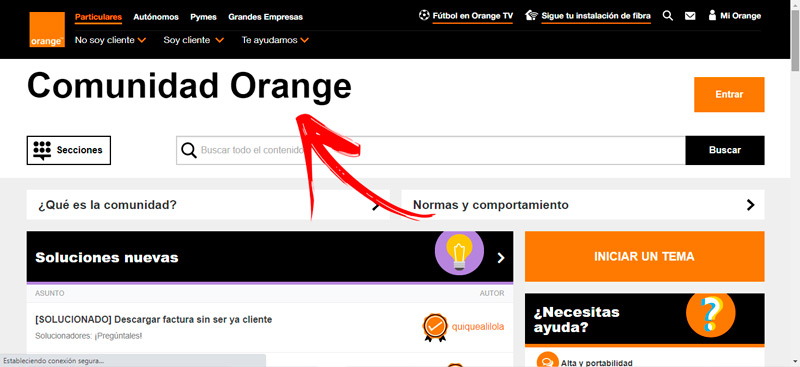
The first thing you should do is be part of the orange community:
- Go to the help forum provided by the company. For this, you have to enter ” https://comunidad.orange.es” with your browser .
- In this service it allows you to start a new topic where you state that you do not know how to recover your Mixmail password.
- It is likely that in a short time a moderator will ask you for certain information that proves that the account is yours. So you must communicate your email address by means of a private message to the moderator (this is why it is so necessary that you do not forget your ID).
- It is likely that they will ask you for the addresses of 5 emails that you have stored in your contacts and from which you have recently received or sent messages.
- Once you provide this information, it is likely that the moderator will solve your problem in a short time and give you a new password.
- Then, log in with that password and modify it to make it more secure.
Create a new password if you are an Orange customer
Becoming an Orange customer is a good option if you want to take advantage of the rates offered by this company, this will help you to recover the Mixmail password more quickly.
For this, you will have to do this step by step:
- Write an SMS with the word KEY in capital letters
- Next, along with the word KEY, put a code of your preference that has 6 to 8 numbers. Keep in mind that the PIN you choose will become your password, so you must select it carefully.
- A good tip is to write it in another safe place (mobile notepad, for example) so as not to forget it.
- Now send SMS to phone number 222 for free. After a few moments, you will receive an automatic message that the password has already been reset.
Other problems with your Mixmail
According to the policies or conditions of use, the company has the right to suspend your account due to inactivity. Also, it could temporarily block it. If this has happened to you, you will have to call the company’s customer service. You will have to contact Orange, calling the number 1415 for free.
And if you like this medium, you can communicate by WhatsApp at 653 850 085 where it is easy to ask questions and clarify doubts. Of course the help is much more direct if you contact them from an Orange number. Doing it from other operators will limit themselves to collecting your requests with an automated system. The advantage is that they work every day of the year during office hours by instant messaging.
If you have any questions, leave them in the comments, we will answer you as soon as possible, and it will surely be of great help to more members of the community. Thanks!



