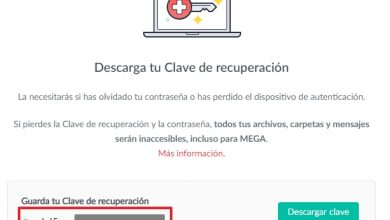What is mega-recoverykey.txt: recover a Mega account
Considering all the benefits that MEGA offers – the cloud storage service with 50GB of free storage – losing an account could surely be a big problem. Every day millions of files are uploaded to this service; If you are one of the users who have done it, you surely know that to manage your files, share them, delete them or download them you need to have the access data to the account and be able to access it.
If you have lost access to your account, either due to not having the recovery key mega-recoverykey.txt (22 bytes), not remembering your password or email, don’t worry! Mega offers its users some ways to recover a lost account. Here in InfoCuentas we will show you step by step how to do it; however, it is necessary to clarify that if you have lost your password you necessarily need the encryption key of your account or an active session.
Mega-recoverykey.txt file
Mega-recoverykey.txt is the file that Mega requests when recovering an account. It is a text file that contains a recovery key that will help you regain access to your account in the event that you have forgotten the access password. This file can only be downloaded from the control panel of your Mega account when you are logged in.
It is advisable to download this file and save it in a safe place when creating the account, although it is also possible to download it at any time from the control panel of the official website.
How to download mega-recoverykey.txt?
To download the file, you must be able to access your Mega account or be logged in on one of your devices (either computer, cell phone, tablet, MegaSync or browser add-on).
- Enter your Mega.nz account by entering your access data. If you are signed in on another device, sign in through that device.
- Click on the three lines in the upper right corner.
- Click on ” Export recovery key “.
- Save your recovery key or click ” Save key ” to download the mega-recoverykey.txt file .
It may be contradictory that, in the case of wanting to recover the account, the mega-recoverykey.txt file is requested, which can only be downloaded if access to the account is possible, however, remember that there are other ways to recover your account without the password recovery.
Recover a Mega account without having the password
To recover a Mega account without having the password, you can recover it thanks to the recovery key.
- Accede to https://mega.nz/recovery or go to ” Forgot your password? ” on the login page.
- Enter the email address of your Mega account.
- Click ” Yes, I have the recovery key ” and click ” Submit ” on the next page.
- Check your email and access the link sent by Mega to enter your password and recover your account.
- Enter your recovery key.
- Set a new password.
Clever! Account recovered. Now you can access with your new password from any device.
Recover a Mega account without having the email
If you no longer have access to your email, you can recover your Mega account using another active address, however, you must know the recovery key.
- Accede to https://mega.nz/recovery or go to ” Forgot your password? ” on the login page.
- On the page to enter your Mega account email address, press “Get Started” twice
- Click ” Yes, I have the recovery key ” and click ” Submit ” on the next page.
- Enter an email address that you currently have access to. It does not have to be your account email. Then press “Submit.”
- Check your email and access the link sent by Mega to enter your password and recover your account.
- Enter your recovery key.
- Set new login information: change your password and email.
With these steps you will have already recovered your Mega account. You can access it from any device using the new information.
Recover a Mega account without having the recovery key
The only way to recover a Mega account without having the recovery key is by having an open session on a device. To do this, you must follow some steps depending on the device on which you have started the session.
- I have an open session in the browser : go to Menu> Your Account> Security> Enter your new password, confirm and press Save.
- I have an Android session open : press the Menu icon> touch the profile image to access Your account> press “Change password”> Enter your new password, confirm and press Change password.
- I have an open session in iOS : open the application and touch the Menu button> go to Settings> Security options> Change password> Enter your new password, confirm and press Save.
- I have an open session in MegaSync : press the Mega icon on your taskbar, next to the time / date> Settings> Settings / Preferences> Your account> Change password> Enter your new password, confirm and press OK.
- I have an open session on Windows Phone : Menu> Account> Change password> Enter your new password, confirm and press Done.
Once the password has been changed, you will be able to access your Mega account again from any device with the new information. But if you are not currently logged in either and you cannot find the recovery key, we regret to inform you that your account can no longer be recovered.
You have the possibility to “park” your account for 60 days in order to re-create a new (empty) account under the same email address. To do this, go tohttps://mega.nz/recovery and follow all the recovery steps until verifying that you have no open sessions on other devices by pressing “No, I do not have any open session in MEGA”. If you recover your recovery key before 60 days you can contact Mega support at support@mega.nz.
How to avoid losing access to your Mega account
Losing access to a Mega account is easily avoidable. To do this, you simply have to save the recovery key in a safe place or avoid losing the password.
- Save your recovery key : if you have not saved your recovery key when creating your account, you can do so at any time by accessing your Mega.nz account and then going to Menu> Export recovery key. Write down the recovery key somewhere safe or press the “Download key” button to download a MEGA-RECOVERYKEY.txt file that will help you recover your account in the future.
- Always remember your password : another way to avoid losing your account is by regularly changing your password so you don’t forget it. To do this, access your Mega.nz account and then go to Menu> Security> Change password. From this place you can also change your email address.
By following these tips, you will hardly ever lose access to your Mega account again. Keep enjoying the benefits that only Mega has to offer!