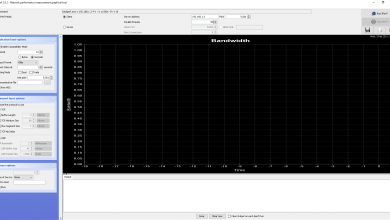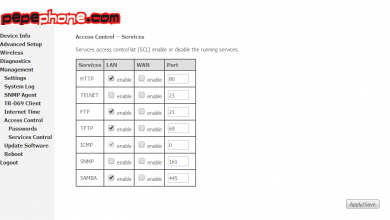How much battery does it consume to be connected to Wi-Fi

When we connect to the Internet wirelessly, one of the factors to take into account is the battery consumption that it may cause. Any intensive use that we make either with a computer or mobile device will cause the capacity to decrease. In this article we are going to talk about the extent to which Wi-Fi can affect the battery and what we can do to try to reduce consumption.
Does the Wi-Fi on power consume a lot?
This question is asked by many users of both mobile devices and laptops. To what extent can having Wi-Fi on affect battery consumption? We already know that our devices have a limited capacity. A computer could be on without connecting to the power for approximately 3-8 hours and depending on the size of the screen, the use we make of it and yes, also whether or not it is connected to the wireless network.
The same goes for the mobile phone. Perhaps in this case it may be an issue that worries more, since mobile phones have a capacity that allows us to have it on even for more than a day, but as soon as we make more intensive use it can begin to decline rapidly.
But the truth is that having Wi-Fi connected all the time is not going to be an excessive consumption. It is not really going to make the available battery very low, nor that we will save a lot if we turn it off. Rather, it will depend on the use we make of it, as well as on certain circumstances.
It is not the same to have a laptop connected to Wi-Fi near the access point, than to be on the move constantly changing networks, at a considerable distance and constantly looking for connectivity. We could indicate the same on a mobile phone. In many cases the distance to the router can be very wide and that also affects the resources that our device will consume to be able to connect.
But without a doubt, beyond having or not the Wi-Fi turned on, what will be decisive is the use that we are going to give it. Do we have applications connected to the Internet? Keep in mind that any program running in the background and connecting to the network will consume battery. It is not the same that our computer or mobile does not have any program in the background and simply uses the one that we have active, than having many applications consuming.

Tips to save battery when using Wi-Fi
We have seen that the Wi-Fi network by itself is not something that is going to greatly affect the battery of our laptop or mobile phone. However, there are some factors that we must take into account. Some recommendations to make the battery last longer. Depending on the use we give it, we can achieve greater savings that can come in handy to extend the time without having to charge our device.
Close background apps
One of the main tips is to close any background programs that may be consuming data from the Internet. Any application of this type that needs Wi-Fi to transfer data is going to make our battery decrease.
Perhaps a single program is not going to significantly harm consumption, but the sum of all of them will. Hence, as far as possible we choose to close this type of software that could affect us. On many occasions we have too many open programs that we don’t even remember. Applications that we started at a given moment but that later we no longer open again.
Try to connect to the best possible network
Of course this point is key. If we connect to an unstable Wi-Fi, our device will constantly be looking for new networks or connecting to other access points. We must connect to the best possible network. The more stable, the less energy consumption our device will need. In addition to the fact that the closer we are, and therefore the better quality, the less it will consume.
2.4 GHz band uses less battery
Modern devices can connect to both the 2.4 GHz and 5 GHz bands. Each of these has its positive and negative points. Now, if we talk about energy consumption, the first is the one that will consume the least resources. This will allow us to save energy on our mobile device.
The 5 GHz band is the one with the highest speed and therefore offers the highest performance. But this also translates into a higher consumption of electricity both on the mobile phone and on a laptop. Therefore, if we do not care too much about Internet speed and want to preserve the battery as much as possible, we should avoid this band.

Turn off Wi-Fi if we are not going to use it
Something basic. If we are going to use the computer or mobile without an Internet connection, it is best to turn off the Wi-Fi. In this way we will avoid that it is constantly searching for networks and trying to connect. We will save battery that can come in handy to extend the time before having to charge it.
There are operating systems that even allow you to configure it to automatically turn off the wireless network when we are not using it. One more option to avoid consuming more resources than necessary. It is something that we can apply when using any operating system.
In the case of the mobile, turn off the data
If we are going to use a mobile that has data and Wi-Fi but we are going to use the latter connection, it may be convenient to turn off the mobile data. This will save some energy. It is another trick that can come in handy when navigating. Later, if we are going to need to connect to mobile data, we simply have to activate it again and that’s it. At least during that time we will be saving battery.
In short, these are some tips that we can put into practice to save battery when we connect to Wi-Fi with mobile devices and also laptops. Some basic recommendations that we can put into practice in a simple way. We already know that wireless networks are increasingly present and we must avoid problems that affect use.