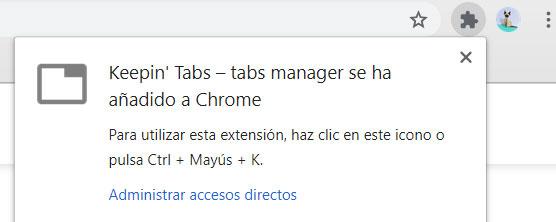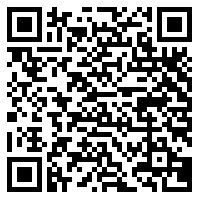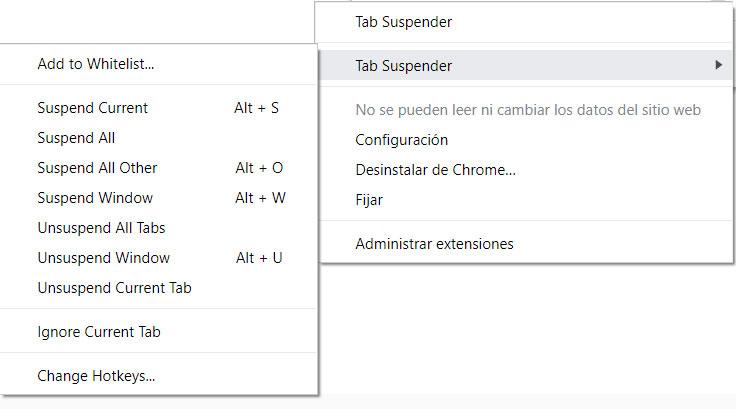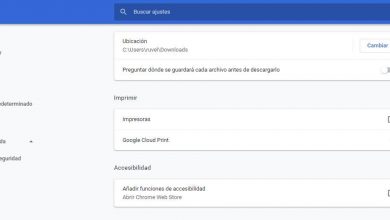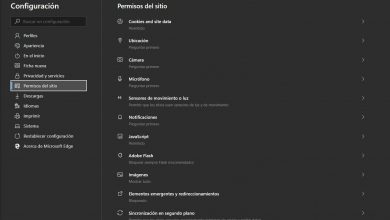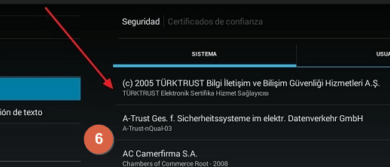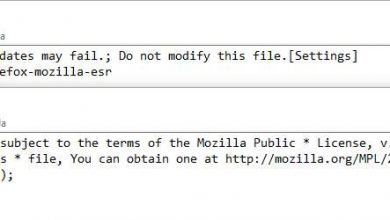The best extensions to manage google chrome tabs

The current Internet browsers that most of us use on our devices are one of the most powerful types of software in daily use. This is largely due to their acceptance and market penetration, coupled with the work of their developers.
There are many proposals of this type that we can draw on in the middle of 2019, but this is a market that is led by Google’s Chrome and Mozilla Firefox. All this while waiting for the project in which Microsoft is working, the new Edge Chromium. This is a program that we have seen several test versions of, but we are still waiting for an official stable version of the program. But if we talk about these browsers in a generic way, we will say that there are several elements that coincide in the majority.
And it is necessary to bear in mind that in addition to those mentioned, we can use many other programs of this type to move around the Internet. However, in most of these we find bookmarks or favorites, histories, content managers and passwords, many personalization and security functions, or the much loved tabs. Specifically in these lines we are going to focus on this last section, the tabs.
As most of you already know, these are elements that allow us to work in a much more optimized way on the websites we visit. In fact, this allows us to open several Internet sites in the same window, which is much more comfortable than having to work with multiple windows at the same time. But of course, the massive use of these elements can lead to certain disadvantages, for example if we do not organize or manage them in a more or less orderly way.
That is why we will always be able to use certain extensions to improve the use of these useful elements that we are talking about. In fact, in these lines we are going to focus on talking about some extensions for managing tabs in the most used browser, not other than Google Chrome.
Chrome extensions to better handle tabs
Therefore, if what you want is to make the most optimal use of Google Chrome, specifically to manage with tabs, let’s see how we can achieve it.
TooManyTabs
One of the examples that we can use in this regard is TooManyTabs, an extension for the Google browser that will be helpful for those times when we handle large amounts of these. The main reason for this is that the extension optimizes treatment with all of them together, for example allowing advanced searches between them. We will also be able to customize aspects such as the visualization of the preview, or define a workspace where these elements will be placed.
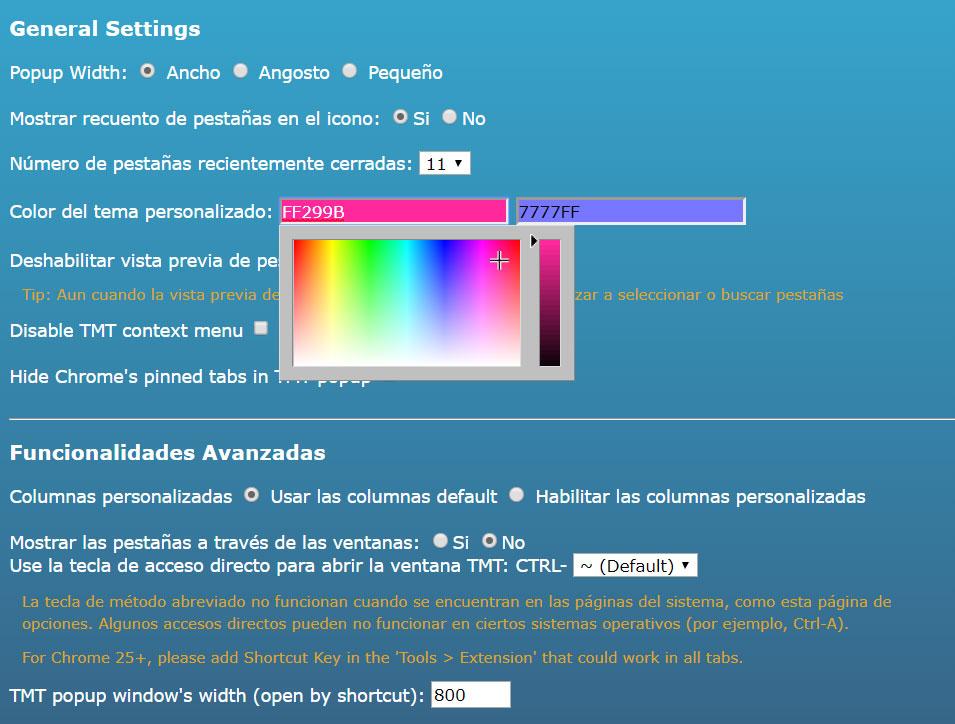
Tabs Aside
Another solution for this type of treatment specifically with the eyelashes, we see it with Tabs Aside, an extension that in this case focuses on saving a reminder of the tabs that we have open so that we can access them later. In this way we can focus only on those that we really need at that moment, since we can store groups of them to visit them in any other session with Chrome. In addition, this will not only help us for these tasks, but it will also not help to save resources of the team in which we work, since it supports an unlimited number of elements.
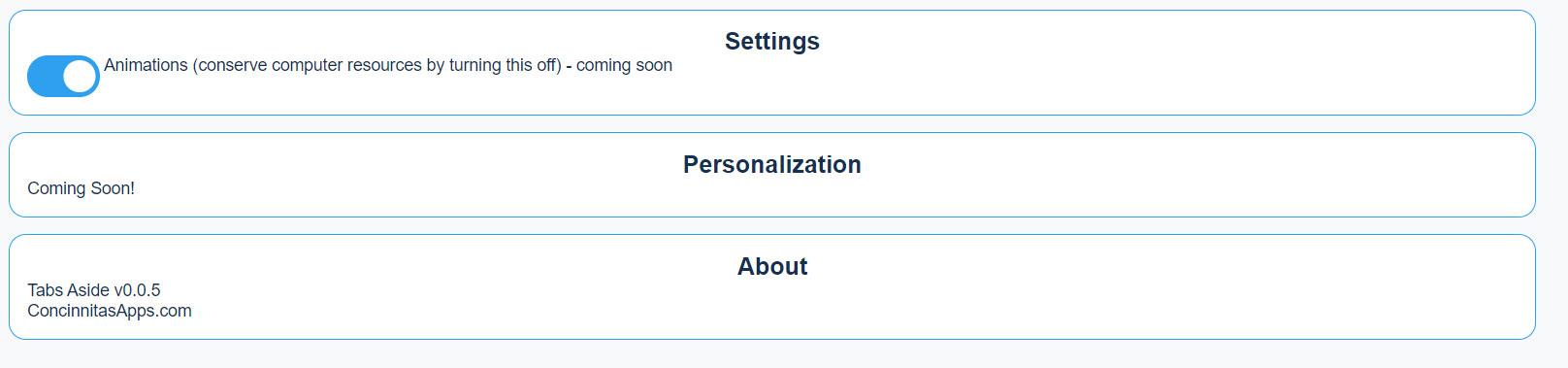
Tab Suspend
On the contrary, Tab Suspend is a solution that helps us to dismiss those tabs that we do not need at the moment. This is because on many occasions we open objects of this type, which we later forget and remain there, among many others, but which we really do not want. For this, there is the extension to which we refer you now. This is because this proposal automatically hibernates tabs that have been inactive for a while. In this way, what we achieve is to make the software itself work in a more fluid way, something that will affect the rest of the team.
Split Tabs
Thanks to the proposal that we will talk about now, we will have the possibility of dividing the screen with which we work in independent tabs. This, as it is easy to think, will allow us to deal with them more easily. At the same time we can resize them based on various designs, in addition to being able to use multiple screens. It is evident that, depending on the use we make of the browser, this will allow us to work with it much more efficiently. Therefore we can say that Split Tabs has been designed to simplify the tasks of organizing these elements taking into account a custom format and size.
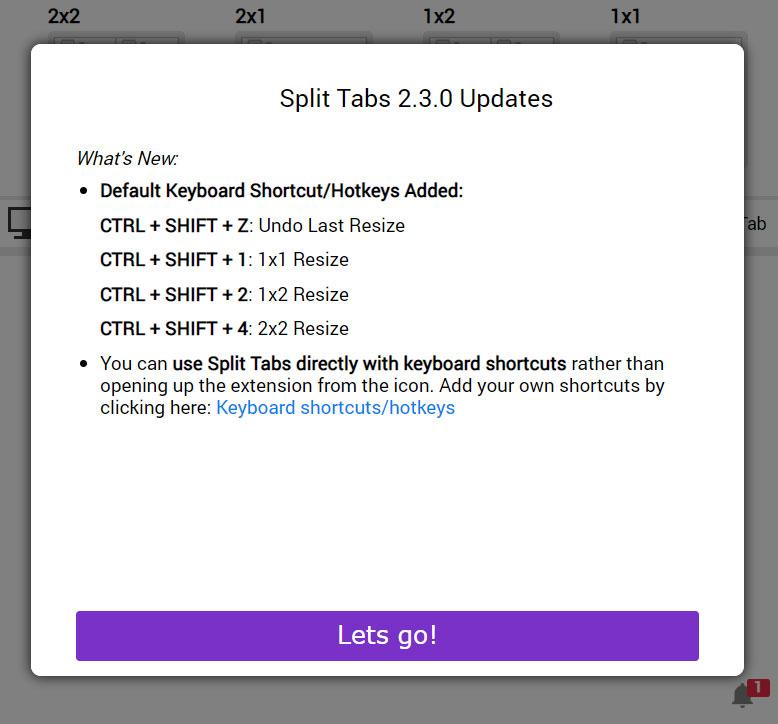
OneTab
And here you could not miss one of the most used and well-known extensions for the management of tabs in this sector, such as OneTab. This is a proposal that allows us to store all those that we have open at that moment so that we can retrieve them later in any other Chrome session. It also allows us to create custom groups, permanently eliminate the ones we want, or open only the necessary ones from the created groups.
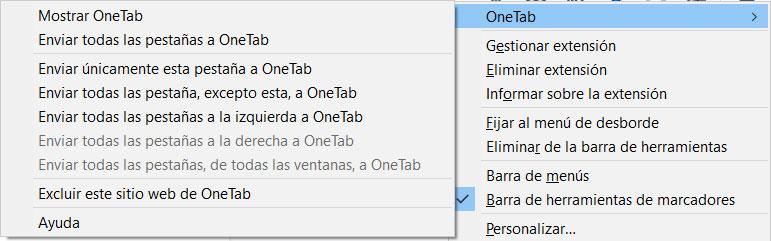
Tab Snooze
Something similar we find with the alternative of the same type called Tab Snooze, a proposal to better manage the tabs that we have open in Chrome. Thus, we can save all kinds of information that we are visiting from the browser to be able to access them later. This is something that will allow us to improve our productivity by avoiding certain websites while we are during office hours, for example. However, at the same time it prevents us from missing anything, since we can access those same web content later, at any time. What’s more, Tab Snooze allows us to program certain tabs to appear on the screen later, since they also return us to the point where we left off.
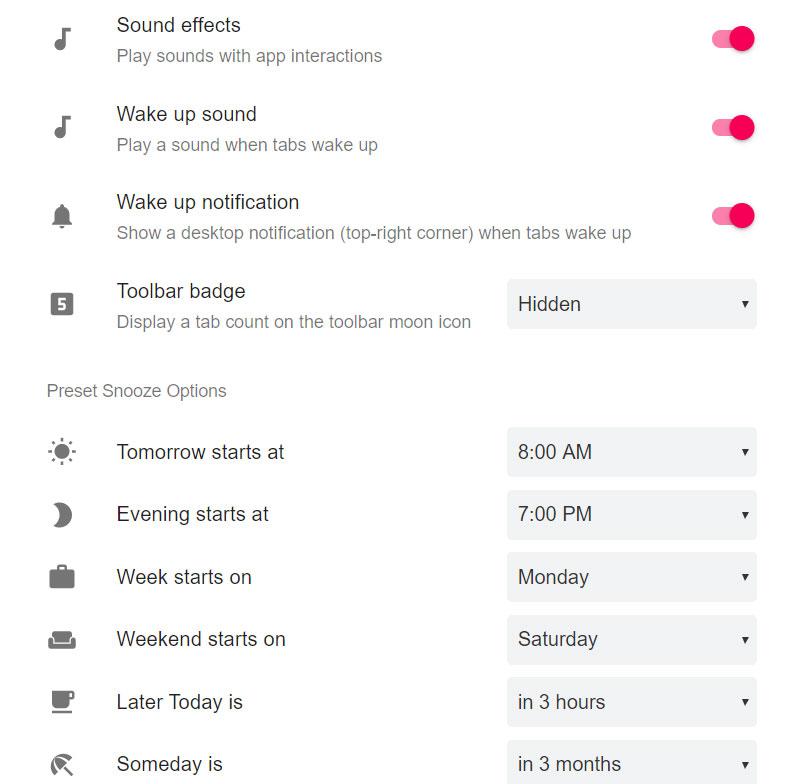
Tabby
We find Tabby, an extension for Google Chrome that basically closes inactive tabs by itself and saves PC memory. Keep in mind that the tabs that we open in the browser take up memory, so this is a great solution. Thus, what we achieve is that the tabs that are not important at that moment due to their little use are automatically closed.

With this, we can free up RAM and other resources just by customizing the importance of these elements based on the time without visiting it, or the frequency with which we look at it.
Tab Bucket
We could say that this is another very interesting proposal that is considered as a temporary place to store tabs that we will need later. Therefore we temporarily suspend these because they are useless at this time but could be useful later.
Thus, when we have a tab open, just press the keyboard shortcut Alt + A to add it to our Tab Bucket tab store immediately. This closes it but saves it so that we can open it in the future.
Tabmerger
In this other case we find an interesting proposal that will be of enormous help when it comes to grouping tabs and moving links between the groups created. In addition, the extension allows us to group them and classify them by color so that we can distinguish them better. It is arguably a competitor to the popular OneTab that many use today.
At the same time we have the possibility of converting all the open tabs into a text file with links that we save for later. Say that by default TabMerger offers us five groups to which we can rename or assign a color, among other management actions.
TabXpert
Here we find another interesting proposal in this same sense, TabXpert. This is an extension that is responsible for saving the tabs in different windows, so we find, instead of with the usual tab management, with a window management. Therefore, it is considered that this is a very different solution in the event that we have too many tabs open.
With this proposal that we are talking about here, we will have the possibility of starting a new window for each task, since TabXpert will remember all the tabs of it. This is something that we can quickly accomplish via the Ctrl + N key combination to open a new Chrome window.
Tabs Outliner
Now we are going to talk about one of the most complete tab managers for the browser. This is because Tabs Outliner is in charge of helping us when we have many tabs open, acting as their administrator, in addition to managing the open sessions and organizing our personal information stored in the software. This extension takes care of all this, which will also help us when reducing the number of open tabs.
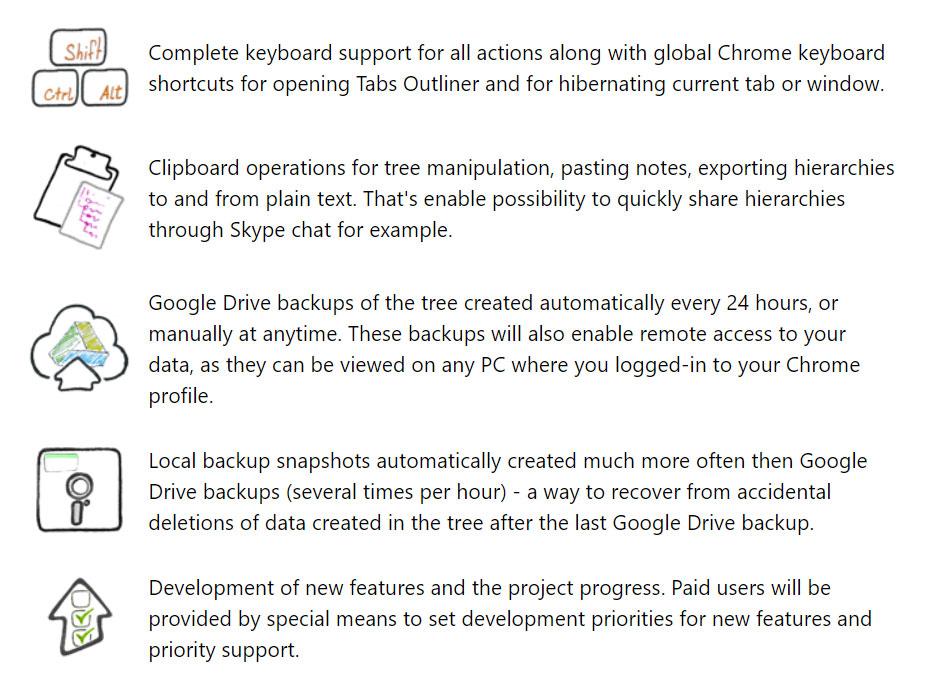
Keepin ‘tabs manager
And we are going to finish with another interesting proposal so that we can make the most of the tabs that we have open in Chrome. And this is an extension that allows us to carry out tasks with these, such as advanced searches by title or URL, use keyboard shortcuts , order these elements by domain, reorder the position of these tabs, etc.