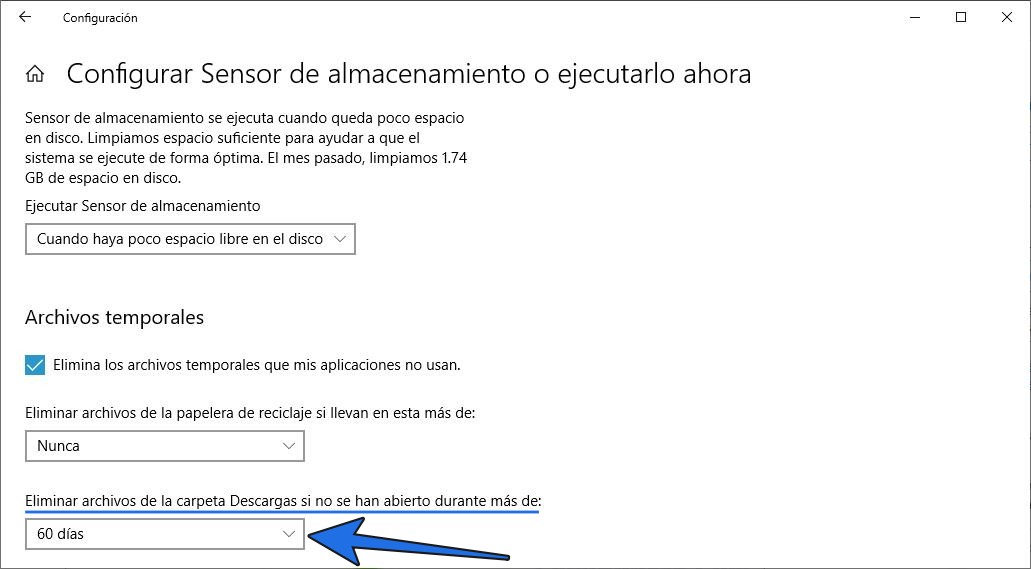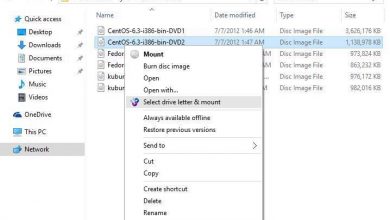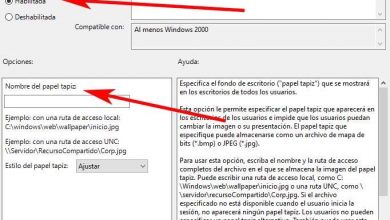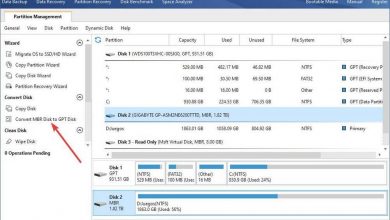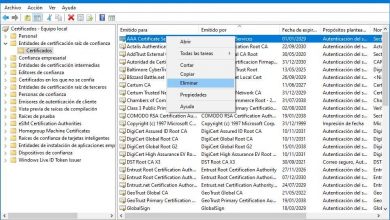How to empty Downloads folder automatically in Windows 10
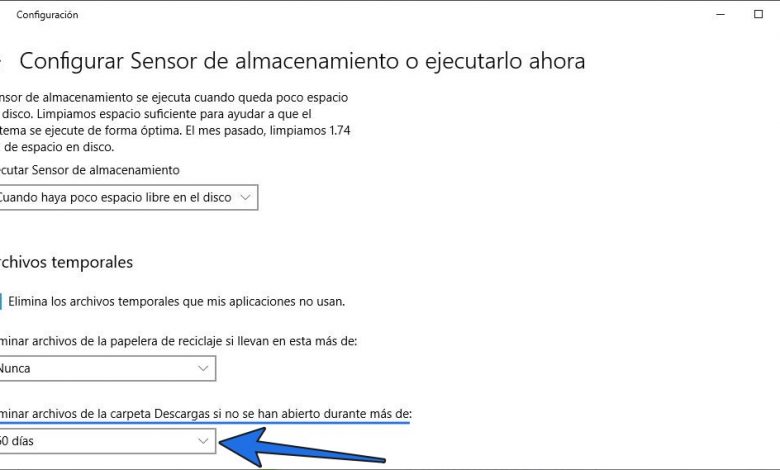
If you download a lot of files and then can’t find what to do to delete them, Windows 10 has a feature to get rid of temporary files and empty the Downloads folder automatically.
It is difficult to have an organized desktop, just like other folders on the system, especially the Downloads folder. Over time, a large number of downloaded files accumulate . Sometimes we propose to clean or empty the Downloads folder, but it is tedious to decide which files to delete.
With the Storage Sensor function you can configure the system to delete files that are not used from time to time. This is a good way to keep the folder clean, deleting junk files and reclaiming hard drive space.
Empty the Downloads folder
# 1. Go to the Settings app (Windows + I), and then go to System> Storage.
# 2. Enable the Storage Sense feature , and then click the Configure Storage Sense or Run Now link .
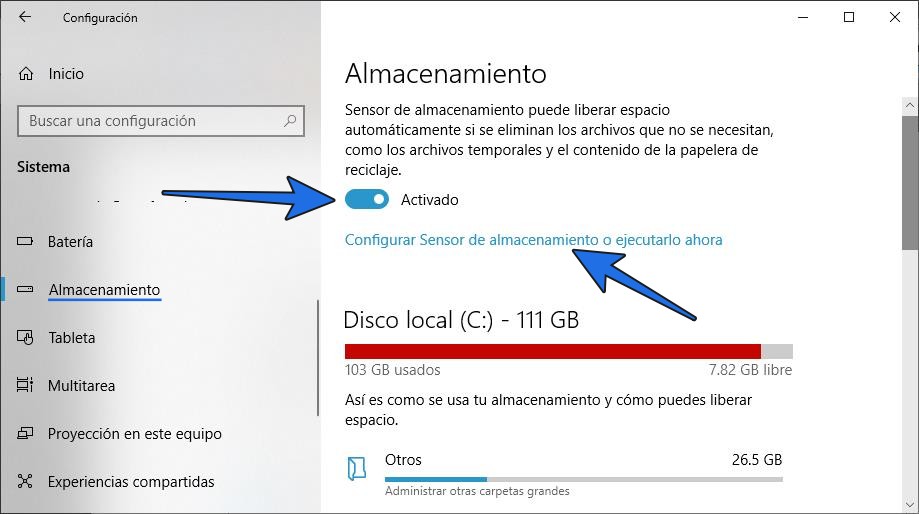
# 3. Now check the options Delete the temporary files that my applications do not use.
# 4. Then, under the option Delete files from the Downloads folder if they have not been open for more than, choose one of the options, from 1 to 60 days.
Not all files in your downloads folder will be deleted after 30 days. Only those that have not changed within that period will be deleted. If you download a file and open it from time to time, but without making any changes, it will be deleted anyway.
If you activate this option, and download a file that you are interested in preserving, then you should move it to another location.
Delete downloaded files automatically
This is just a passive way to optimize and organize your system in Windows 10, removing unnecessary or temporary files. It will also help you to maintain or preserve your hard disk space. Now you just have to activate this option, and the files in the downloads folder will be automatically deleted after 30 days without being modified.